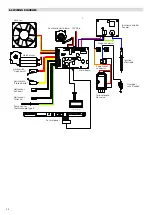ENGLISH
17
3.8 THE CONTROL PANEL
The control panel is equipped with a combination of light, sound and display messages that will give the best
possible user experience. There are a number of light and sound combinations that will tell the user about the
status of the system. It is important that all users familiarize themselves thoroughly with these signals before
use. An overview of all the light and sound signals can be found in the troubleshooting table in section 5.1.
Selecting your language
Hold down the “Select language” button for three seconds until “Language” is displayed on the first text line.
The current language will be displayed on the second line. Push the ”Select language” button repeatedly until
the desired language is displayed. The new language will automatically be saved a few seconds after you have
chosen your language, and the toilet will resume operation.
Emptying indicator
Your Cinderella GAS NA will indicate when it is time to empty the ash container. The display will read ‘‘EMPTY
THE ASH CONTAINER” and you will hear three short beeps when the toilet lid is opened. If not emptied within a
certain amount of uses, the toilet will lock down. At this point the yellow, red and green lights are constantly lit
and the display will read ‘‘TOILET LOCKED CONTAINER FULL”. You will hear three short beeps every ten seconds
until the ash container is emptied.
Language select button
Standby
Incineration mode
System interrupted
NOTE!
• A green light indicates that the toilet is connected to the power supply. When only the
green light is lit, the toilet is in standby and ready for use.
• A yellow light indicates an ongoing incineration process and will light constantly while
the toilet is in incineration mode
• A red light indicates interruption and will alert the user that the toilet is no longer
incinerating or in standby.
Summary of Contents for FREEDOM GAS NA
Page 62: ...32...
Page 63: ...FRAN AIS 33...