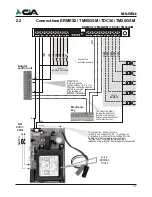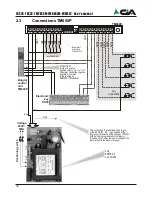43
In order to write the text of the name, it is sufficient to keep one of the keys
pressed in order to display in sequence the letters printed on the panel; the available
characters are as follows:
NOTE: To cancel a letter or number during memorisation, or to modify an
entry, use the
or
keys to choose the letter or number and use
the
key to cancel it.
!
Once the name of the telephone number has been stored, press the
key and
then press the
or
.
!
This will be displayed:
Press the
or
to assign the stored number to channel 1 and/or channel 2
respectively. To cancel the assignment, it is sufficient to key the channel number
once again.
Once the channel has been assigned, press the key once to go back, and
select the next number to be stored using the
or
.
Repeat the above procedure to store the other numbers.
NOTE:
If no number is inserted in the directory and assigned to at least one of the
two channels (in the case of the second channel, CH2, this will have to be
enabled first), the combiner displays the following on the initial display:
!
Once assigned one or more telephone channels to one or more numbers to
digitare the key
!
This will be displayed:
!
Press the button correspondent at the canal to which it is wanted to be assigned
the sms.
!
This will be displayed:
V o c a l c a l l
C h a n n e l > - -
C h 1 R u b r i c O f f
2 5 ¥ T I M
S M S
C h a n n e l > - -
S M S
C h a n n e l > 1 -
Programmation
A B C a b c 2
D E F d e f 3
J K L j k l 5
M N O m n o 6
T U V t u v 8
W X Y Z w x y z 9
G H I g h i 4
P Q R S p q r s 7
? ! , . : ; ” ’ < = > ( ) 1
+ & @ / % $ _ 0
[spazio]
*
*
42
3.2
In this menu it is possible to insert or modify the telephone numbers that the
combiner must call in case of activation of a channel.
!
Key in the code:
(Default MASTER code)
!
Press the button:
(Programming)
!
Press the button:
(
Directory
)
!
This will be displayed
!
Press the button:
or
!
This will be displayed:
!
Press the button:
!
This will be displayed
!
Key the number to be stored and press the button
!
Once the telephone number is stored, press the key
!
This will be displayed:
!
Press the button:
!
This will be displayed:
!
Key in the name to be stored
for example:
!
Press the button::
NOTE: The maximum length of the name to be inserted is 16 characters.
Directory
N u m b e r
0 1
N u m .
0 1
N u m b e r
N o t P r o g r a m m e d
N u m b e r
>
_
N a m e
N u m . 0 1
N a m e
N u m . 0 1 >
N a m e
M r . R e d >
TDC26-TDC36-TM26GSM-TM66GSM-ERMES2- User’s manual