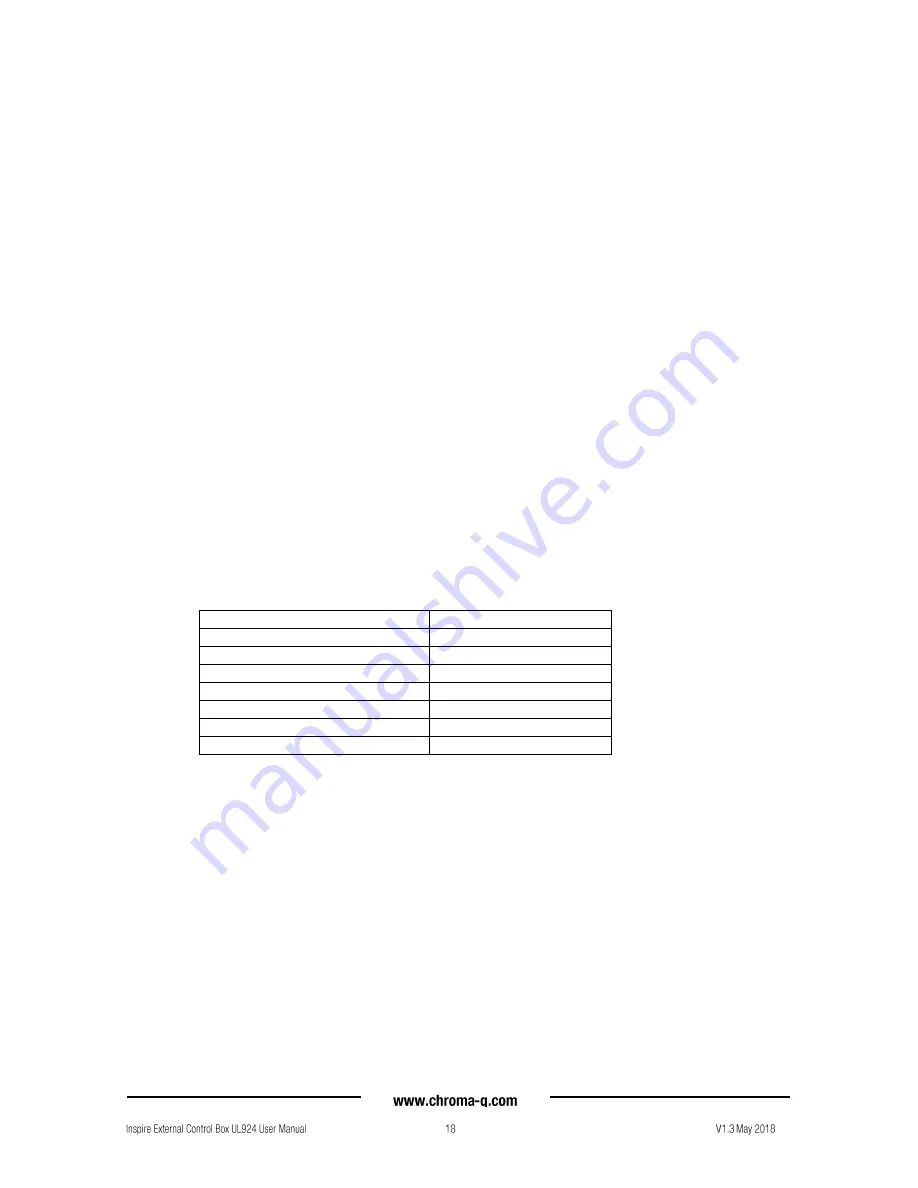
In this menu,
•
Current user settings can be saved.
•
The unit can be reset to the saved user settings.
•
The unit can be reset to the factory default settings. All recorded Looks are
erased.
To save the current user settings,
Review all settings.
1. On the Main Menu, tap
Setup Menu
2. On the Setup screen, tap
Reset
3. On the Reset Setting screen, press and hold
Save User
for 10 seconds to
save the current settings. (Follow the text prompt that appears on the
screen.)
The screen goes to the Setup screen.
To reset to the saved user settings,
1. On the Main Menu, tap
Setup Menu
2. On the Setup screen, tap
Reset
3. On the Reset Setting screen, tap
User
4. Press and hold
Apply
for 3 seconds to restore the saved user settings
The screen reboots to the opening screen and Main Menu.
To reset to the factory default settings,
1. On the Main Menu, tap
Setup Menu
2. On the Setup screen, tap
Reset
3. On the Reset Setting screen, tap
Default
4. Press and hold
Apply
for 3 seconds to restore the factory default settings.
The screen reboots to the opening screen and Main Menu.
Factory Default Settings:
DMX Address
Port1:1, Port2: 2, Port3:3
Mode
RGBW single
DMX Lost
Last data
Frequency
1200Hz
Reset
Default
Mains power output colour
White at 100% intensity
Emergency Power output colour White at 100% intensity
Alarm state output colour
White at 100% intensity


















