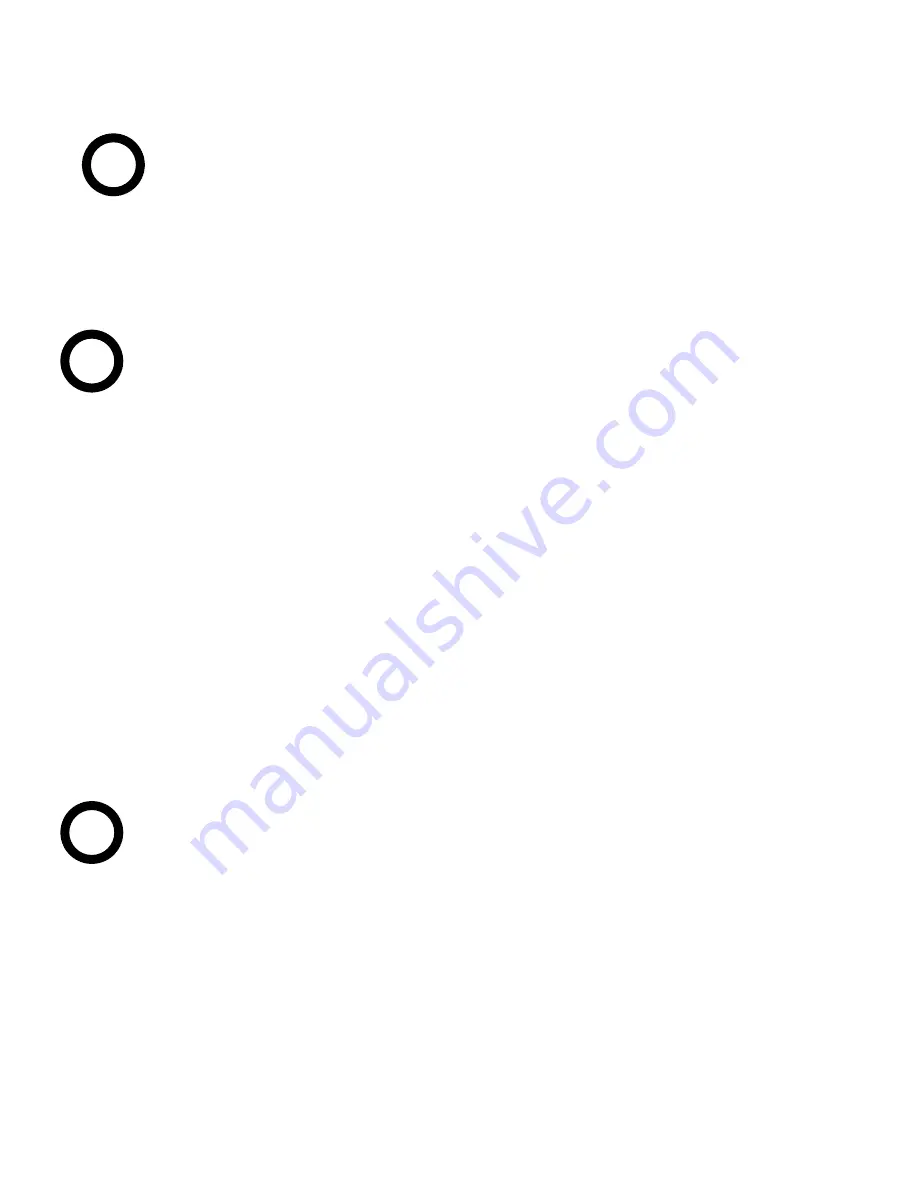
ChipBLASTER Inc
16
7.0. PLACING A ChipBLASTER (Cont.):
After ChipBLASTER is in place and level, locate all ship loose items. Ship loose items
include: high pressure hose with adapter fitting, low pressure hose and low pressure hose
clamps. Place all hoses at the front of the unit (same end as enclosure).
7.2.7. After locating all ship loose items, you are now ready to either contact
ChipBLASTER, Inc. to schedule installation or proceed yourself depending on
your agreement.
POWER FOR ChipBLASTER MUST BE AVAILABLE BEFORE
SCHEDULING INSTALLATION.
8.0. MECHANICAL INSTALLATION:
8.1. PLUMBING INSTALLATION:
8.1.1. Locate the ½” high-pressure hose that ChipBLASTER Inc. has provided.
Connect one end to ChipBLASTER outlet located beneath the electrical
enclosure. Connect other hose end to the machining center (spindle, turret or
other designated tool/orifice).
8.1.2. Locate the 25mm (1”) clear hose and clamps that ChipBLASTER Inc. has
provided. This is the return line. Connect one end of the hose to the inlet hose
barb on the ChipBLASTER return pump located beneath the electrical enclosure.
Connect the other end to the coolant sump. Secure both ends with hose clamps
provided.
8.1.3. For best results, the inlet of the return hose in the machining center coolant sump
should be approximately 25mm (1”) from the bottom of the coolant sump.
ChipBLASTER recommends the use of Standpipe Assembly P/N 30011 for
connecting to the coolant sump. See optional equipment Section 27.1.
THE RETURN PUMP MUST BE WITHING 3.5 METERS (11.5 FEET) OF
THE MACHINING CENTER COOLANT SUMP.
!
!
!
8.0
















































