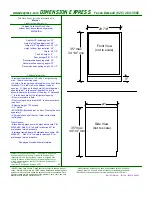CM6SV65 and 83
Installation Instructions
4
ASSEMBLY AND INSTALLATION
Installation
CAUTION:
Tracks must be parallel. Small variations in
cabinet width will affect performance.
The lift tracks are designed to be mounted to the sides of the
cabinet through the prepunched holes in the base of the tracks.
IMPORTANT ! :
Allow adequate clearance around all moving
parts.
1.
Using screws of dequate length attach the motor drive side
track to left side of cabinet, keeping track even with front
edge of cabinet.
NOTE:
Top of track should be 1 1/2" below the location of the
top edge of the door panel when the panel is in the
open position.
2.
Using screws of dequate length attach the right side track to
right side of cabinet, keeping track even with front edge of
cabinet.
3.
Attach counterweight arms to the sides of the cabinet above
tracks. Hold the end of the arm with the lower wheel tight to
the top and with the notch tight against the back of the track.
NOTE:
The counterweight arms should extend 1/4" past the
front of the tracks.
IMPORTANT ! :
Use screws of adequate length.
4.
Attach counterweight cables to the wheel plates.
5.
Remove thumbnut from stud on wheel plate.
6.
Slide cable eye over threaded stud on wheel plate.
7.
Secure cable to the plate with thumbnut.
8.
Screw the door plates to back of moving door panel.
NOTE:
The plates are mounted 1/4" down from the top of the
panel with the notched corners to the top. Position the
alignment notches on either end of the plates even with
the edge of the panel.
IMPORTANT ! :
Before attaching door panel, make sure
wheel plates on left and right tracks are tight to track. If they are
not tight, loosen the red shipping screws in the center of the
plates, firmly push on outside of wheel plates, and retighten red
shipping screw.
9.
Remove hex nuts from the threaded studs on wheel plates.
10. Place adjustment slots in door plates over studs on wheel
plates, center door panel side to side on opening, and
secure with hex nuts.
Figure 1