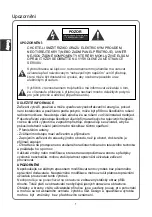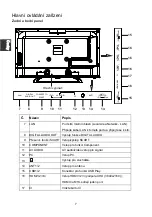Menu Operation
Tools Menu (In DTV mode)
Press
TOOLS
button to display the Tools menu.
■
Picture Mode:
You can select the type of picture which
best corresponds to your viewing requirements.
■
Sound Mode:
You can select an audio type to suit your
personal preferences..
■
Sleep Timer:
Select the time to turn the TV to standby
mode automatically.
■
Freeze:
Switch freeze function On or Off.
■
Audio Languages:
Select you’re preferred
audio language. (Available for digital channels if multiple
audio languages are broadcasted.)
MTS(In ATV mode):
Select between NICAM DUAL I/
NICAM DUAL II/ NICAM DUAL I+II/MONO.
■
Subtitle Languages:
Select your preferred subtitle
Language. (Available for digital channels if multiple
subtitle languages are broadcasted.)
■
DTV<--->Radio:
Press to interchange Radio and DTV
programs when there is Radio program (In DTV mode).
■
Record List:
Press to enter the Recorded list. (In PVR
mode).
■
Time Shift:
When the TV plays the programme,
press
Time Shift button to start time shift function.
Tools
Audio Languages
>
Sleep Timer
Picture Mode
>
<
Home
Sound Mode
>
<
Standard
Aspect Ratio
>
<
16:9
Freeze
<
>
Off
>
<
Off
Subtitle Languages
>
OK
Ack
Back
BACK
Adjust
Tools
Time Shift
>
DTV<--> Radio
>
Record List
>
OK
Ack
Back
BACK
Adjust
■
Aspect Ratio
:
You can select the picture size which
best corresponds to your viewing requirements
.
E
nglish
48