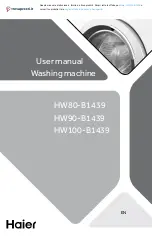23
Motors
Motor Specifications
Voltage:
Standard motors are multi-voltage
Low voltage:
208-230VAC
High voltage:
460VAC or 575VAC only
Phase:
Motors are rated as three phase.
Wiring Connections:
Refer to the diagrams below for 3 phase motor lead wiring.
Low voltage
High Voltage
575V/3PH
208-230V/3PH
460V/3PH
Only
Troubleshooting:
Motor will not run:
1. Check incoming power to control cabinet.
2. Check for tripped manual motor starter (overload) in control cabinet.
(Refer to Motor Overload service section for the proper setting)
3. Check power at motor contactor.
Motor runs hot and trips motor starter overload:
1. Check for proper voltage between L1-L2, L2-L3, L1-L3 for 3 phase.
2. Check FLA on motor leads L1, L2 and L3 using amp tester.
(Motor full load amp (FLA) ratings are stamped on motor nameplate).
Motor Replacement:
1. Disconnect the power to the machine.
2. Disconnect the wires at the motor junction box.
3.
Make note of the motor connections in order to phase the replacement correctly.
4. Install the new motor and check for proper rotation.
5. Proper shaft rotation is clockwise looking at the rear of the motor.
6. Motor rotation can be reversed by switching L1 and L2 on 3 phase motors. Single phase
motor rotation cannot be reversed
7. Replacement motors are available as complete assemblies.
8. Champion cannot provide replacement bearings, stators, or rotors for motor repair parts.
3
2
1
LINE
6
5
4
9
8
7
3
2
1
LINE
6
5
4
9
8
7
3
2
1
LINE
ELECTRICAL SERVICE
Summary of Contents for PP-28 Corner
Page 4: ...REVISION RECORD CONT REVISIONS ii ...
Page 43: ...35 REPLACEMENT PARTS REPLACEMENT PARTS ...
Page 44: ...36 REPLACEMENT PARTS 5 2 5 1 5 4 3 5 5 5 6 9 7 10 11 12 A B A A 8 Figure 22 Panels ...
Page 48: ...40 REPLACEMENT PARTS 2 1 1 3 6 7 3 5 4 A A A 8 9 10 B B B Figure 24 Cable Pulley Assembly ...
Page 50: ...42 REPLACEMENT PARTS 2 3 3 4 8 7 6 5 3 5 5 5 3 9 10 1 11 12 Figure 25 Counterweight System ...
Page 64: ...56 REPLACEMENT PARTS 2 3 6 4 5 1 7 Figure 32 Scrap Screens Baskets ...
Page 75: ...67 REPLACEMENT PARTS THIS PAGE INTENTIONALLY LEFT BLANK ...
Page 83: ...75 REPLACEMENT PARTS THIS PAGE INTENTIONALLY LEFT BLANK ...
Page 84: ...76 REPLACEMENT PARTS 3 5 6 4 5 5 5 1 2 5 3 Figure 40 Side Mount Booster Cabinet ...
Page 86: ...78 REPLACEMENT PARTS 1 2 3 4 7 8 6 9 10 4 11 12 13 5 Figure 41 Pump Assembly ...
Page 88: ...80 REPLACEMENT PARTS 3 4 5 6 7 8 10 1 2 9 11 11 Figure 42 Machine Control Panel ...
Page 94: ...86 REPLACEMENT PARTS 0 1 2 1 2 3 4 6 7 8 5 Figure 45 Vent Fan Control Cabinet Optional ...
Page 98: ...90 THIS PAGE INTENTIONALLY LEFT BLANK ...
Page 99: ...91 ELECTRICAL SCHEMATICS ELECTRICAL SCHEMATICS ...
Page 103: ...98 ...
Page 104: ...99 ...
Page 105: ......