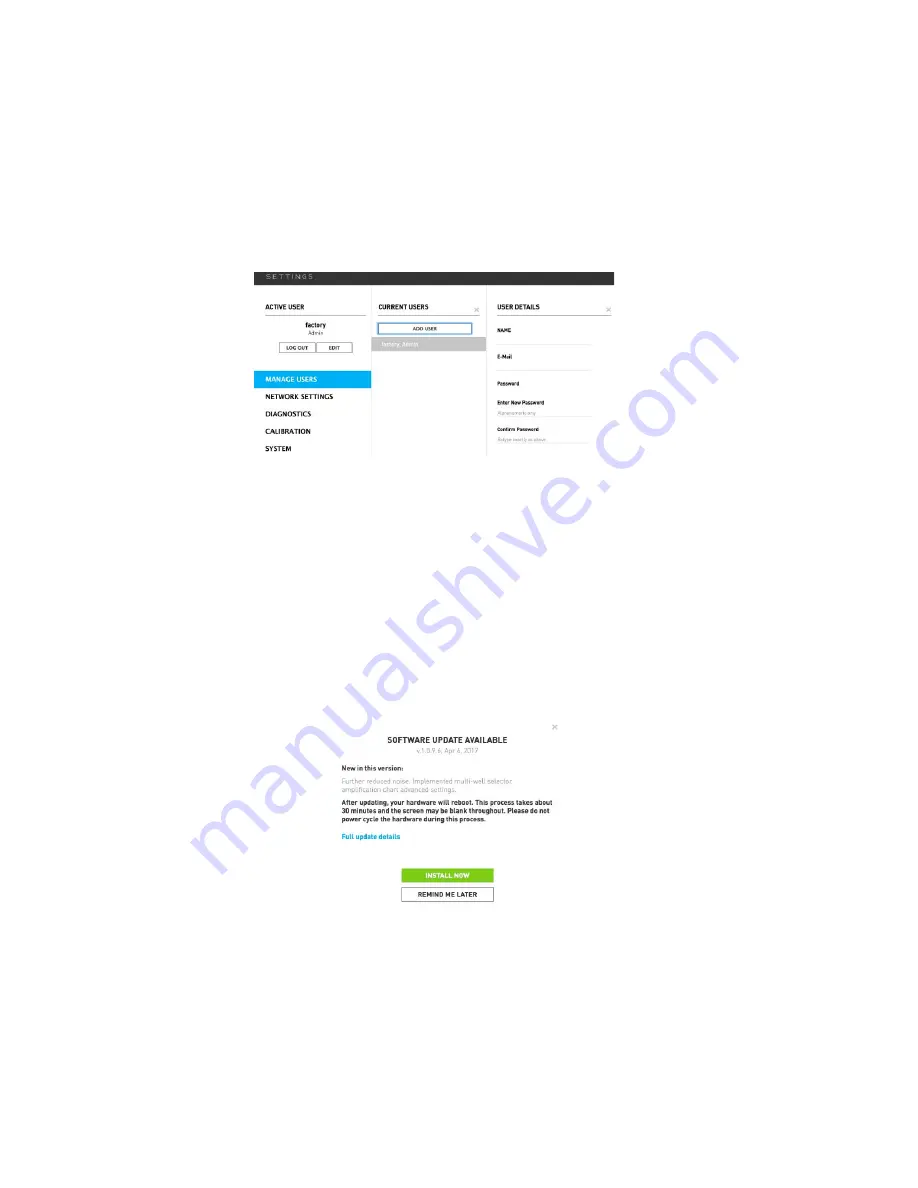
44
CHAPTER 6 – System Settings
6.1 Manage Users
Once you are logged in, you can add additional users under the
Settings
tab on the home
screen. Click on
Manage Users
and proceed to
Add User.
Figure 2.2
Figure 6.1
6.2 Software Update
It is highly recommended to keep your software updated to the latest version as this ensures
optimal performance of your experimental runs. If your instrument is not on the most current
version, the software will automatically prompt you to update once logged in. This prompt
occurs only when the instrument is connected by Ethernet or Wi-Fi. The update process will
take approximately 30 - 60 minutes.
Ethernet or Wi-Fi
: If the Open qPCR is connected to the local network, the software update
image will be displayed as follows (Figure 6.3).
Figure 6.3
USB
: If the Open qPCR is connected via USB, select
Download Image
. This will download as a
zip file. Do not open the zip file once downloaded. Select
Browse & Install
to upload the zip file.






























