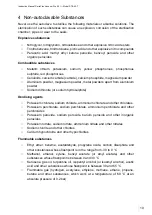Instruction Manual CertoClav Vacuum Pro 45 l — Model STE-45-T
17
6.4.4 Connecting the CertoServer
If you do not have an Internet connection but wish to use
the CertoCloud, we recommend connecting the local
CertoServer to the autoclave.
6.5 Pressure sensor calibration
As the atmospheric pressure depends on the installation site, you should recalibrate
the pressure sensor after changing the installation site.
Calibration method:
The autoclave is calibrated via the Service screen on the front of the autoclave. The
Calibration Menu should only be operated by trained personnel. To access the
Calibration Menu, hold down the UP and DOWN arrow keys simultaneously for 10
seconds while switching on the autoclave. To calibrate the pressure sensor to
atmospheric pressure, open the door of the autoclave and confirm P-ZERO with the M
button.
If the pressure sensor has not been calibrated properly after
installing the autoclave, a situation may occur where the autoclave
fails to start a program.