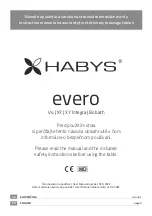1. Install where the ground is flat to avoid the risk of damaging the product.
2. Try and avoid installation where there is a lot of humidity or dust.
(To avoid risking electric shocks or fire.)
3. Install according to the designated order.
5. Do not drop the product or apply any force to it.
(This could cause malfunctioning.)
4. When installing, check that the rated voltage is 100-240V~
(To avoid circuit damage or fire.)
6. Do not use damaged power cords, plugs or old sockets.
7. You must connect to a socket with a connection terminal.
(To avoid risking electric shocks.)
1. Check product’s composition
12
2. Check before product installation
13
1
2
3
4
5
6
7
8
External projectors (3-Sphere)
Easy to use on body parts such as the abdomen, shoulders, arms,
legs and etc. Can be used with the main product or shared
between two people.
External projector cover
It can be used while covering the external projector.
Remote control
Simple to operate and check the product’s status.
Remote control back label
Describes the remote control button layout, and can be attached
to the back of the remote control.
Power cord
Connects with the main body and plugs into an outlet for use.
User manual
Information on how to use the product.
Outer fabric
Protects the product from pollution and prevents burns. Easy to
wash as it is detachable.
1
2
Remote control cable
To use the remote control, connect it to the main body.
Summary of Contents for CGM MCB-1201
Page 1: ......
Page 7: ...6 MEMO...
Page 8: ...7 Introduction of the product 1 Product s characteristics 2 The name of each part...
Page 11: ...10 MEMO...
Page 39: ...38 MEMO...
Page 40: ...1 Explanation of mark delivery and storage 2 Attached documents Service manual 39...
Page 47: ...46 MEMO...
Page 48: ...47 MEMO...
Page 49: ...48 MEMO...
Page 50: ......