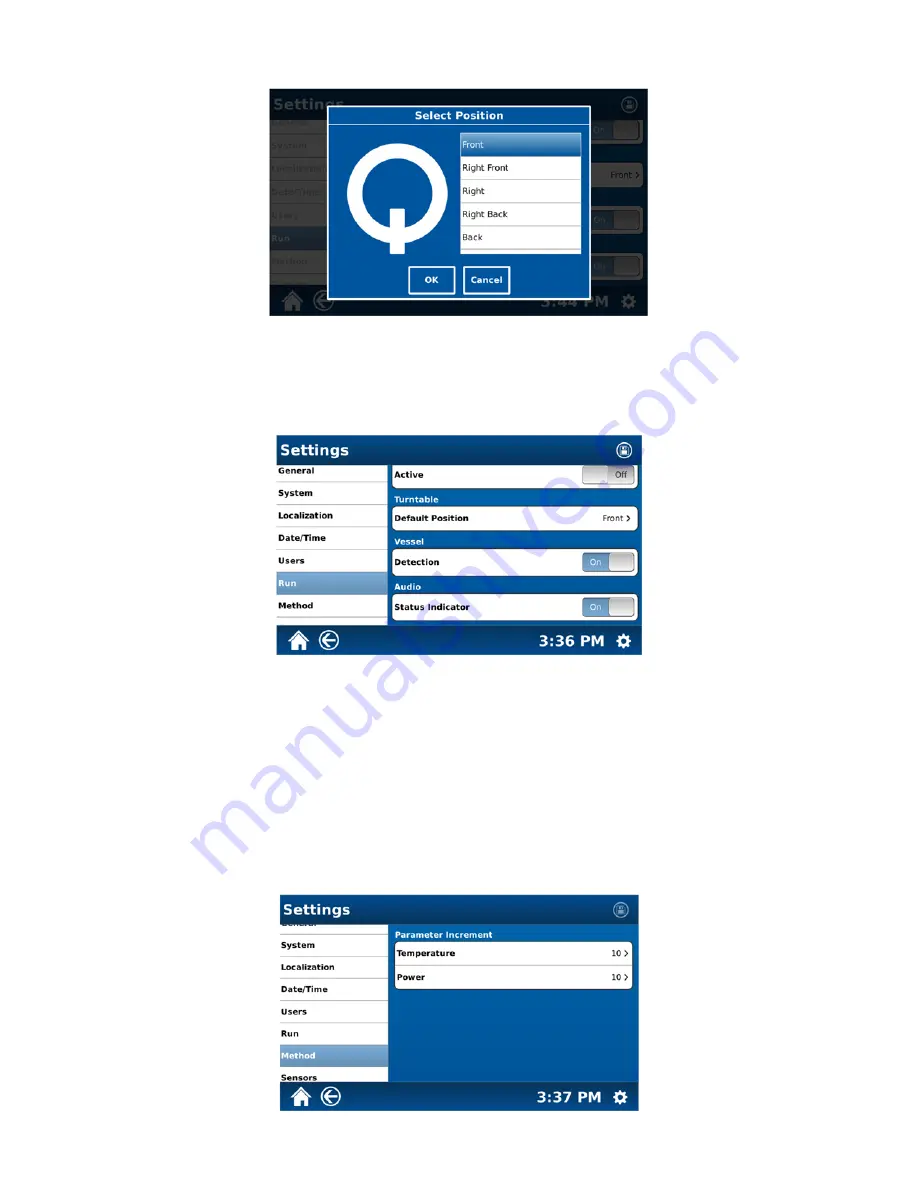
71
116. Select the turntable “Default Position.”
Note:
The turntable default position is based on the user’s preference for loading and unloading the vessel turntable.
117. Select the desired turntable default position (Front, Right Front, Right, Right Back, Back, Left Back, Left, and
Left Front).
118. Select
“OK.”
Note:
Vessel detection sensors recognize the type and number of vessels that have been placed in the instrument cavity.
Note:
Audio status indicator is an audible chime between stages of a method and at the end of a digestion.
119. Select “On” or “Off” for vessel detection.
120. Select “On” or “Off” for the audio status indicator.
121. Select the disk icon at the top of the screen. Once the “Run” settings are saved, the disk icon will be grayed
out.
122. Select
“Method”
from the Settings screen to set the allowed method parameter increments.






























