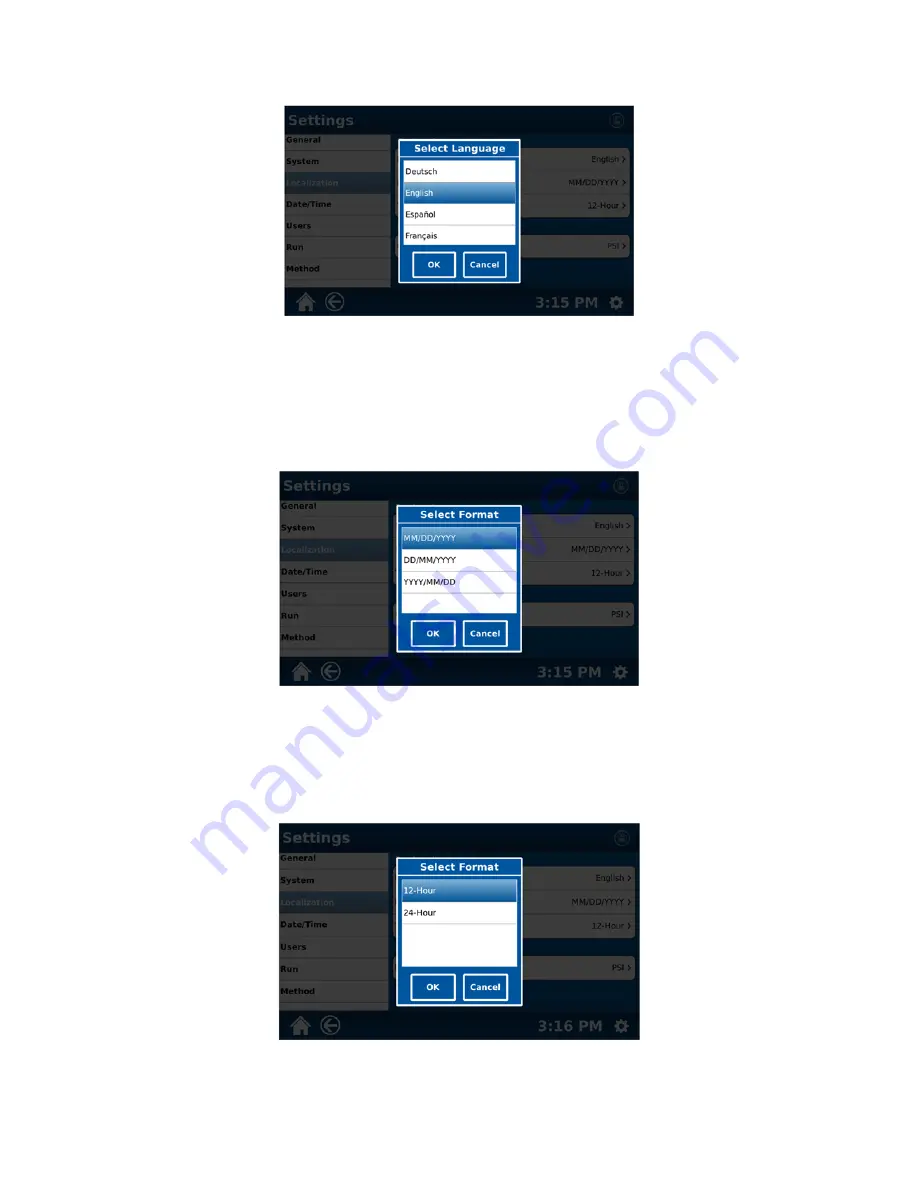
59
44. To display the available languages (Deutsch, English, Spanish, French, Italian, Chinese, Russian, or
Japanese), select the drop-down menu by touching the displayed language.
45. Select the desired language.
46. Select “OK.”
47. Select “Date Format.”
48. To display the available date formats - select the drop-down menu by touching the displayed date format.
49. Select the desired method for displaying the date - MM/DD/YYYY (Month/Day/Year) DD/MM/YYYY
(Day/Month/Year), or YYYY/MM/DD (Year/Month/Day)
50. Select “OK.”
51. Select “Time Format.”
52. Select the desired format (12 hour or 24 hour).
53. Select “OK.”






























