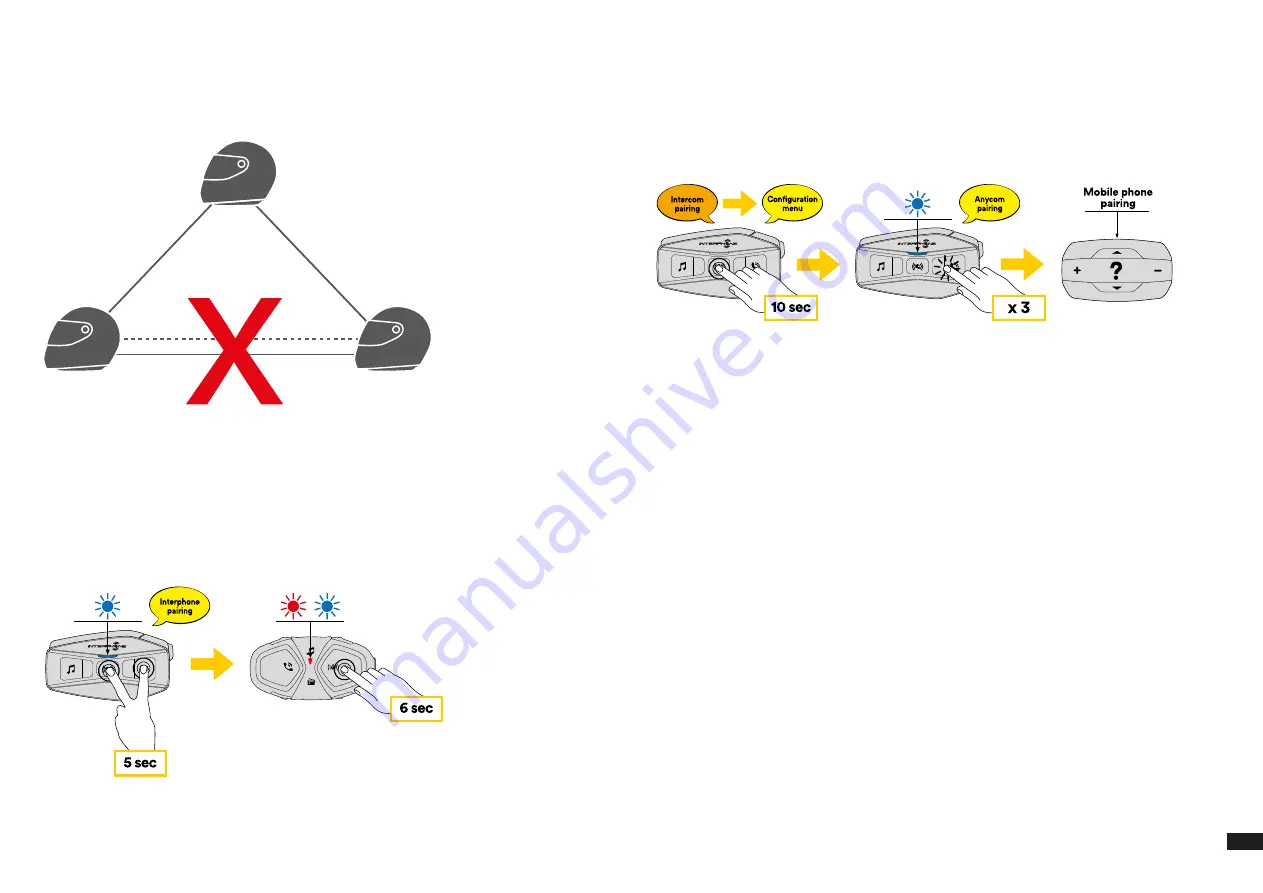
17
• If Bluetooth
®
intercom is accidentally activated during Mesh Intercom
communication between U-COM 16 headsets, as shown below, you will
hear a voice prompt, “Mesh intercom disabled, Bluetooth
®
intercom
connected” every 1 minute. If you turn off the Bluetooth
®
Intercom or turn
off the Mesh Intercom, the voice prompt will no longer come out.
- - - - - - - - Bluetooth
®
Intercom
________ Mesh Intercom
8.7 Old Interphone Series
It is possible to pair previous Interphone series devices by pressing, with the
unit on, the INTERCOM and TELEPHONE buttons for 5 seconds. Then start
pairing mode on the second unit, usually pressing the power button (with
the control unit off) until the led flashes red/blue.
8.8 Anycom
Anycom feature allows intercom conversations with other intercom brands.
It is possible to pair the intercom with only one non-Interphone device at a
time. The intercom distance depends on the performance of the connected
Bluetooth
®
intercom. When a not-Interphone device is paired with the
Interphone device, if another Bluetooth
®
device is paired via the second
mobile phone pairing, it will be disconnected.
1. With U-COM 16 on, enter the configuration menu by pressing the central
button for 10 seconds. Do not to release the button before the led turns
blue.
2. Press the PHONE button 3 times to activate the ANYCOM pairing mode.
3. Set the not-Interphone intercom to mode Phone pairing.
8.9 Mesh Intercom with Anycom
Users can use the existing Two-way Anycom Intercom and Mesh Intercom
function at the same time. In this case, it is recommended to communicate
with non-Interphone headset via Two-way Anycom connection and use
Mesh Intercom between U-COM 16 headsets.
A user who is in Open Mesh or Group Mesh when using Mesh Intercom is
able to include one Anycom Intercom. You can start a Two-way Anycom
conversation with your Anycom Intercom to include it in the Mesh.
Summary of Contents for Interphone U-COM 16
Page 1: ...User manual...







































