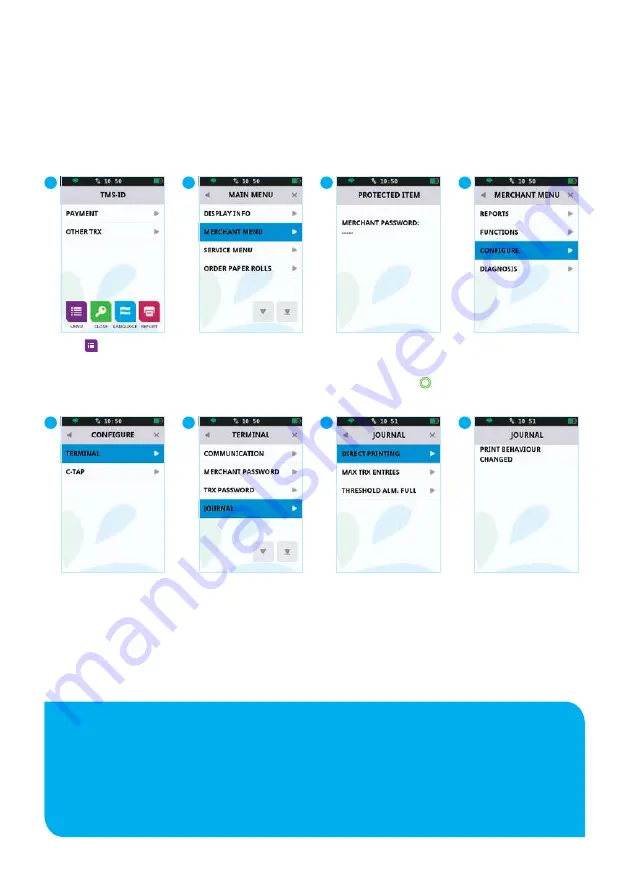
|
57
56
|
5.3.1 Printing the journal immediately
If you adjust the settings to print the journal straight away, two receipts will be printed
after a transaction – one for the client and one for your administration.
Perform the following operations to apply the setting print the journal directly:
Press
to open
the menu.
1
Select
TERMINAL
.
5
Select
MERCHANT
MENU
.
2
Select
JOURNAL
.
Enter the merchant
password (the default
setting is 99999) and
confirm by pressing
.
3
Select
DIRECT PRINTING
.
Select
CONFIGURE
.
4
Your print settings have
been sucessfully adjusted.
6
7
8
Please note:
If, during step 7, the menu item
DIRECT PRINTING
is not available, then your terminal
settings need to be adjusted. Please contact our Service Center.
If transactions are saved in the journal, the message that you can see in step 8 will appear.
Summary of Contents for V400M
Page 1: ... 1 CCV Mobile User manual Wi Fi 4G V400M ...
Page 19: ... 19 ...
Page 20: ...20 1 2 3 7 8 9 4 5 6 2 Working with the payment terminal ...
Page 79: ... 79 Notes ...






























