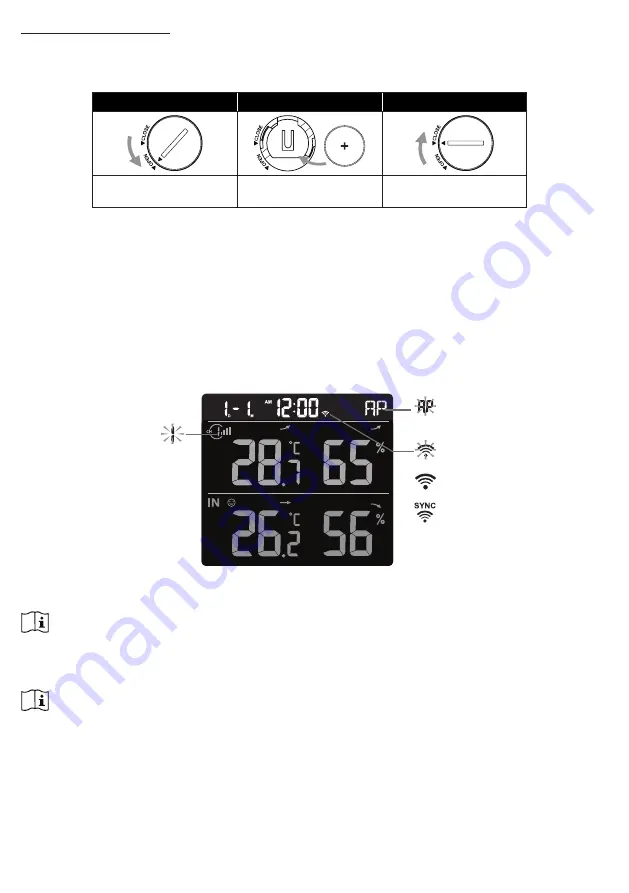
7
SETUP THE CONSOLE
INSTALL THE BACKUP BATTERY
Backup battery provides power to the console to retain clock time and date, max/min records
and calibration value.
Step 1
Step 2
Step 3
Remove the console
battery door with coin
Insert a new CR2032
button cell battery
Replace the battery door.
NOTE:
-
The backup battery can back up: Time & Date, Max/Min records and calibration value.
- The built-in memory can back up: Router setting server settings.
- Please always remove the back-up battery if the device is not going to be used for a while. Please
keep in mind that even when the device is not in use, certain settings, such as the clock, calibration
and records in its memory, will still drain the back-up battery.
POWER UP THE CONSOLE
1. Plug in the power adapter to power up the console.
2. Once the console is power up, all the segments of the LCD will be shown.
3.
The console will automatically enter AP mode and sensor synchronization mode
automatically.
Blinking:
Trying to connect to router
Stable:
Connected to router
Stable:
Connected to router and
synchronized to local time
Flashing:
Console currently in Access
Point (AP) mode
Blinking:
Sensor synchronization
process
4. The wireless sensor will automatically pair up with console (about 1 minute). Upon successful
synchronization, display will change from "--.-
°C --%
" to actual reading.
NOTE:
If no display appears when power up the console. You can press
[ RESET ]
key by using a pointed
object. If this process still not work, you can remove the backup battery and unplug the adaptor then
re-power up the console again.
RESET AND FACTORY HARD RESET
To reset the console and start again, press the
[ RESET ]
key once or remove the backup battery
and then unplug the adapter. To resume factory settings and remove all data, press and hold the
[ RESET ]
key for 6 seconds.
CHANGING BATTERIES AND MANUAL PAIRING OF SENSOR
Whenever you changed the batteries of the wireless sensor, re-synchronization must be done
manually.
1. Change all the batteries to new ones in the sensor.
2. Press
[ SENSOR / WI-FI ]
key on the console to enter sensor Synchronization mode.
3. Console will re-register the sensor after its batteries are changed (about 1 minute).

















