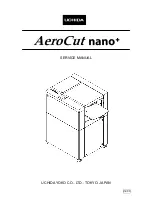Page 6
Feeder Section
The Zip21A uses a suction feeder that feeds from the top. The lead edge of the stack in the
feeder should be pushed against the stop plate, under the suction unit.
The position of the top of the stack in relation to the suction unit is controlled by the blue cap
knob situated above the feeder section. It has a scale on top that denotes the size of the gap
and a red slider that indicates the position selected. Clockwise rotation decreases the gap and
anti-clockwise rotation increases the gap.
A chrome rear guide is fitted and is adjustable for different lengths of stock. Undo the black
knob and adjust the backstop so that is just touches the rear of the stock. This chrome rear
guide also raises up to allow access to install/remove the sheets and to make adjustments to
the sheet retarding plate adjuster.
Below the feed unit is the sheet retarding plate adjuster. This also has a black knob and adjusts
the gap between the top of the sheet retarding plate and the suction drive belt. This should be
adjusted `to allow one sheet at a time to be fed. Clockwise rotation decreases the gap and anti-
clockwise rotation increases the gap.
To adjust for different widths of paper use the Paper Width Position Thumb Wheel situated on
the non-operator side of the feeder.
To adjust the position of the paper in the feeder use the Left / Right Adjustment Dial situated
on the operator side of the feeder.
:
The sensor at the front of the Paper Feed Tray may cause an error if it detects excess light or
direct sunshine. Keep machine out of direct light.