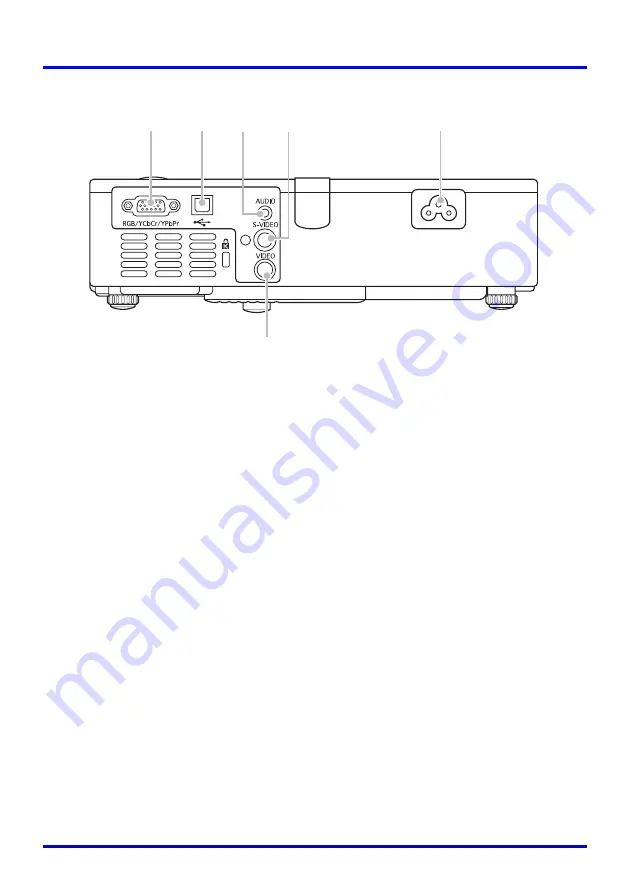
General Guide
22
[Back, Terminals]
1
RGB input terminal
: For connection to the video output terminal of a computer
or component video device using the bundled Mini D-Sub
cable or the optional component video cable (YK-3).
)
Connecting a Computer to the Projector (Video and Audio) (page 34)
)
Connecting to a Component Video Output Device (page 37)
2
USB port
: For connection to a USB port of a computer using the
bundled USB cable.
)
Connecting a Computer to the Projector’s USB Port (page 35)
3
AUDIO input terminal
: For connection to the audio output terminal of a computer
or video device using a commercially available audio cable
(
∅
3.5mm stereo).
)
Connecting a Computer to the Projector (Video and Audio) (page 34)
)
Connecting to a Standard Video Device (page 36)
4
S-VIDEO input terminal
: For connection to the S-VIDEO output terminal of a video
device using a commercially available S-video cable.
5
VIDEO input terminal
: For connection to the VIDEO output terminal of a video
device using the bundled video cable.
)
Connecting to a Standard Video Device (page 36)
6
Power connector
: For connection of the bundled AC power cord.
)
Turning On the Projector (page 38)
1
2
6
4
3
5






























