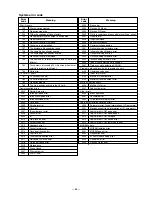— 56 —
Action
M
eanin
g
M
essa
g
e
Error
code
Attempt to register a new transaction without
printing check.
Attempt to register a new transaction without
printing check endorsement.
Registration buffer full.
Separate check buffer full.
Attempt to register a new transaction without
printing slip.
No paper is inserted or paper is out in the slip
printer.
Check tracking index memory full.
Check tracking detail memory full.
Attempt to made use <New Check> to open a
new check using a number that is already used
for an existing check in check tracking memory.
Attempt to use the same check number whilst the
specified number is being used in the other
terminal.
Attempt made to use <Old Check> reopen a new
check using a number that is not used for an
existing check in check tracking memory.
Check number range over.
Normal registration is prohibited during separate
check operation.
All check number are occupied in range.
Attempt to finalize a transaction without specifying
<EAT-IN> or <TAKE-OUT>.
External printer offline
External printer went down.
External printer paper end
Printing buffer full
Attempt to print the last separated transaction on
slip.
Attempt to finalize a transaction when balance is
less than or equal to zero.
Data exists in the consolidation file.
Prohibit master operation.
Scanning PLU direct maintenance/batch
maintenance file becomes full.
PLU code is not existed in the file.
Scanning PLU/not found PLU file full
The designated item has already existed in the
scanning PLU file.
The journal platen arm is opened.
E044
E045
E046
E047
E048
E049
E050
E051
E052
E053
E054
E055
E056
E059
E060
E061
E062
E064
E066
E075
E085
E100
E101
E103
E105
E106
E112
Print Cheque
Print Check
Endorsement
REG buffer full
Print bill
Insert slip paper
and retry
CHECK memory full
DETAIL memory full
CHK/TBL No. is
occupied
CHK/TBL No. is busy
CHK/TBL No. is not
opened
Out of CHK/TBL No.
range
In the SEP CHK
operation
CHK range full
Press EAT-IN or
TAKEOUT key
Printer offline
Printer error
Printer paper end
Print buffer full
Print from the
beginning of
the transaction
Negative balance
cannot be finalized
Data exist in
consolidation file
Operate at the
master terminal
PLU maintenance
file full. Press <#2>
to exit
PLU Code is not
exist. Input the PLU
Code
PLU file full
Item exists in the
PLU FILE
Close the journal
platen arm
Perform check print.
Perform check endorsement.
Finalize the transaction.
Allocate sufficient separate check buffer.
Perform slip printing operation.
Insert slip paper
Finalize and close the check number currently
used.
Finalize and close the check number currently
used.
Finalize and close the check that is currently
under the number that you want to use or use a
different check number.
Use another check number or close the check at
that terminal.
Use the correct check number (if you want to
reopen a check that already exists in check
tracking memory) or use <New Check> to open
a new check.
Enter correct number.
Terminate separate check operation.
Recall the stored data.
Press <EAT-IN> or <TAKE-OUT>.
Replace new paper.
Print from the beginning of the transaction
Register item(s) until the balance becomes
positive amount.
Clear the data.
Perform it at master terminal.
Terminate the maintenance.
Enter proper PLU code.
Modify the designated item.
Close the journal platen arm.
Summary of Contents for TE-2200
Page 16: ... 14 DRAWER 35 Remove the case 36 Remove 10 screws 37 Remove the DARWER cable ...
Page 22: ... 20 4 5 DRAWER I F CIRCUIT The drawer open circuit is as follows ...
Page 23: ... 21 4 6 PRINTER CONTROL CIRCUIT The printer control circuit is as follows ...
Page 68: ... 66 8 PCB LAYOUT MAIN PCB E466 1 PCB TOP VIEW ...
Page 69: ... 67 MAIN PCB E466 1 PCB BOTTOM VIEW ...
Page 93: ... 91 TE 2400 KEYBOARD BLOCK 16 15 17 18 19 20 21 22 23 ...
Page 98: ... 96 11 DRAWER DL 2429 for USA 16 17 18 11 8 6 15 14 19 9 10 1 12 20 21 5 4 2 3 5 13 7 ...
Page 104: ... 102 14 DRAWER DL 2799 for UK Canada 12 17 11 8 7 6 9 10 1 18 19 5 4 2 5 16 13 15 14 3 ...