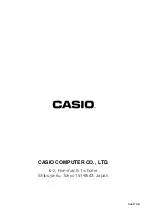20040801
(4) On the [Graph] menu, select the type of graph you want to draw. Or you can tap the
applicable icon on the toolbar.
• This draws the selected graph. See “Graph Menu” on page 8-1 for examples of the
different types of graphs that are available.
• You can change to another type of graph at any time by selecting the graph type you
want on the [Type] menu. Or you can tap the applicable icon on the toolbar.
8-12
Graphing
Summary of Contents for Spreadsheet Application
Page 55: ...20040801 u Graph Line Clustered D u Graph Line Stacked F 8 2 Graphing ...
Page 56: ...20040801 u Graph Line 100 Stacked G u Graph Column Clustered H 8 3 Graphing ...
Page 57: ...20040801 u Graph Column Stacked J u Graph Column 100 Stacked K 8 4 Graphing ...
Page 58: ...20040801 u Graph Bar Clustered L u Graph Bar Stacked 8 5 Graphing ...
Page 74: ...CASIO COMPUTER CO LTD 6 2 Hon machi 1 chome Shibuya ku Tokyo 151 8543 Japan SA0410 B ...