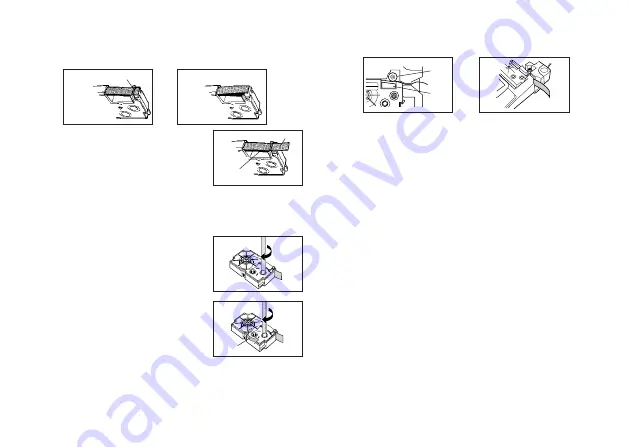
E-11
6. Load the tape cartridge into the Label Printer, making sure that the tape and
ink ribbon pass between the head and roller.
7. Close the cover.
8. Turn on Label Printer power and press FUNC and then
–
(FEED) two or
three times to make sure that the tape comes out without any problem.
•
If the tape does not come out normally, turn off power and start again from
step 1 above.
3. Remove the stopper from a new tape cartridge and check to see that the
tape is ready to use.
•
Make sure that the tape is under the tape guide and that it is not bent or
twisted.
4. Pull the tape out about 3cm.
Important!
•
Once tape is pulled out, there is no way to get it back into the cartridge.
•
Never use excessive force when pulling on the tape. Doing so can cause the
ink ribbon to break, creating the risk of malfunction.
5. Use a pencil or some other thin object to take
up slack in the ink ribbon as shown in the
illustration. Note that the tape does not move at
this time.
•
If the ink ribbon is slack when you load it into the
Label Printer, it can break or cause some other
problem.
•
Be sure to turn the ink ribbon take up spool only
in the direction indicated by the arrow (a).
•
Turn the spool until the other spool (b) starts
turning in the direction noted by the arrow. This
indicates there is no slack in the ribbon.
(a)
(b)
NO!
OK!
Tape guide
Tape
Ink ribbon
(under the tape)
Roller
Head
Summary of Contents for KL-820 - Label Printer
Page 1: ...KL 820 E RJA519067 001V01 User s Guide...
Page 38: ...E 37 Alpha Characters Symbols...
Page 39: ...E 38 Frames...
Page 42: ...E 41 Built in Logos PRICE Labels SIGN Labels...
Page 43: ...E 42 WORK Labels ATTENTION...













































