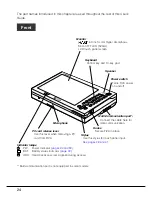34
* You can change the trigger time setting using the Power
Management settings under Mobile Cockpit.
See page 79
.
•
If power does not turn on when you press the power button,
see the
troubleshooting guide on page 105
.
Shutting Down the Power
Power can be turned off using any of the methods listed below.
•
Shutting down Windows 98 from the Start menu.
•
Entering the
Standby
Mode from the Start menu.
•
Pressing the power switch. (Enters the
Hibernation
Mode.)
These methods differ in the amount of power consumed while power
is off and the amount of time it takes before Windows 98 is ready to
be used from any of the power off states. An understanding of these
differences will help you decide which one you should use.
Shut down Windows from the Start menu or press the power switch to
enter the
Hibernation
Mode if you do not plan to use FIVA for a long
time (i.e. until the following day).
Mode
Storage
Time Unit
Power
Indicator Lamp
for state
Recovery
Consumption
1
Power Off
None
Long (restart)
Almost zero
Off
2
Standby
Memory
Fast
Yes
Flashing
3
Hibernation
Hard Disk
Long
Almost zero
Off