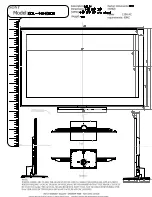CARROLL TOUCH
Appendix A - Smart-Frame Protocol Command Reference
Touch System Programmer’s Guide
A-33
Scan_Reporting (22H) (”)
Command Description
When the reporting method is set to scan reporting by sending the
Scan_Reporting (22H) command, a list of the physical beams that are
interrupted in each axis is reported to the host. Scan reporting is
primarily used for testing and diagnostic purposes, or to obtain raw
beam interruption data for custom touch recognition algorithms. The
first physical beam on each axis is numbered zero (0) with the origin
located in the upper left corner. Touch modes are not recognized when
the reporting method is set to scan reporting. The scan reporting method
is not supported by the software-based controller (SBC).
Report Format
The Scan Report has the following format:
FB Nx Xa, Xb, Xc, ..., Xn Ny Ya, Yb, Yc, ..., Yn
FF
FB
=
Start of Scan Report.
Nx
=
Number of x-axis physical beams interrupted.
Xa, ..., Xn
=
List of x-axis physical beams interrupted.
Ny
=
Number of y-axis beams physical beams interrupted.
Ya, ..., Yn
=
List of y-axis physical beams interrupted.
FF
=
End of report.
Example
An example of a Scan Report is:
FB 02 04 05 04 07 08 09 0A FF
It indicates that two x-axis physical beams (beams 4 and 5) are
interrupted and that four y-axis physical beams (beams 7, 8, 9 and A)
are interrupted.
See Also
Coordinate_Reporting (23H)
Summary of Contents for TouchSystems CarrollTouch Prog
Page 1: ...CARROLL TOUCH TOUCH PRODUCTS an company AMP Touch System Programmer s Guide ...
Page 11: ...Table of Contents CARROLL TOUCH viii ...
Page 13: ...Table of Contents CARROLL TOUCH x ...
Page 17: ...Welcome CARROLL TOUCH xiv Touch System Programmer s Guide ...
Page 41: ...Chapter 3 General Programming Issues CARROLL TOUCH 3 12 Touch System Programmer s Guide ...
Page 57: ...Chapter 4 Smart Frame Protocol CARROLL TOUCH 4 16 Touch System Programmer s Guide ...
Page 237: ...Appendix D CTKERN Function Reference CARROLL TOUCH D 42 Touch System Programmer s Guide ...