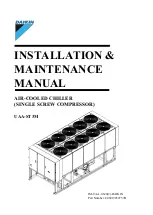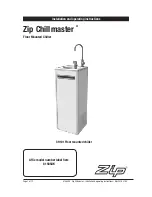Start-Up, Operation, and Maintenance Instructions
SAFETY CONSIDERATIONS
Centrifugal liquid chillers are designed to provide safe and
reliable service when operated within design specifications.
When operating this equipment, use good judgment and safety
precautions to avoid damage to equipment and property or
injury to personnel.
Be sure you understand and follow the procedures and safety
precautions contained in the machine instructions as well
as those listed in this guide.
DO NOT VENT refrigerant relief valves within a building. Outlet from
rupture disc or relief valve must be vented outdoors in accordance with
the latest edition of ASHRAE (American Society of Heating, Refrig-
eration, and Air Conditioning Engineers) 15. The accumulation of re-
frigerant in an enclosed space can displace oxygen and cause
asphyxiation.
PROVIDE adequate ventilation in accordance with ASHRAE 15, es-
pecially for enclosed and low overhead spaces. Inhalation of high con-
centrations of vapor is harmful and may cause heart irregularities, un-
consciousness, or death. Misuse can be fatal. Vapor is heavier than air
and reduces the amount of oxygen available for breathing. Product causes
eye and skin irritation. Decomposition products are hazardous.
DO NOT USE OXYGEN to purge lines or to pressurize a machine for
any purpose. Oxygen gas reacts violently with oil, grease, and other
common substances.
NEVER EXCEED specified test pressures, VERIFY the allowable test
pressure by checking the instruction literature and the design pressures
on the equipment nameplate.
DO NOT USE air for leak testing. Use only refrigerant or dry nitrogen.
DO NOT VALVE OFF any safety device.
BE SURE that all pressure relief devices are properly installed and func-
tioning before operating any machine.
RISK OF INJURY OR DEATH by electrocution. High voltage is present
on motor leads even though the motor is not running when a solid-state
or inside-delta mechanical starter is used. Open the power supply dis-
connect before touching motor leads or terminals.
DO NOT WELD OR FLAMECUT any refrigerant line or vessel until
all refrigerant (liquid and vapor) has been removed from chiller. Traces
of vapor should be displaced with dry air or nitrogen and the work area
should be well ventilated. Refrigerant in contact with an open flame
produces toxic gases.
DO NOT USE eyebolts or eyebolt holes to rig machine sections or the
entire assembly.
DO NOT work on high-voltage equipment unless you are a qualified
electrician.
DO NOT WORK ON electrical components, including control panels,
switches, starters, or oil heater until you are sure ALL POWER IS OFF
and no residual voltage can leak from capacitors or solid-state
components.
LOCK OPEN AND TAG electrical circuits during servicing. IF WORK
IS INTERRUPTED, confirm that all circuits are deenergized before
resuming work.
AVOID SPILLING liquid refrigerant on skin or getting it into the eyes.
USE SAFETY GOGGLES. Wash any spills from the skin with soap
and water. If any enters the eyes, IMMEDIATELY FLUSH EYES with
water and consult a physician.
NEVER APPLY an open flame or live steam to a refrigerant cylinder.
Dangerous overpressure can result. When necessary to heat refrigerant,
use only warm (110 F [43 C]) water.
DO NOT REUSE disposable (nonreturnable) cylinders or attempt to
refill them. It is DANGEROUS AND ILLEGAL. When cylinder is emp-
tied, evacuate remaining gas pressure, loosen the collar and unscrew
and discard the valve stem. DO NOT INCINERATE.
CHECK THE REFRIGERANT TYPE before adding refrigerant to the
machine. The introduction of the wrong refrigerant can cause damage
or malfunction to this machine.
Operation of this equipment with refrigerants other than those cited
herein should comply with ASHRAE-15 (latest edition). Contact
Carrier for further information on use of this machine with other
refrigerants.
DO NOT ATTEMPT TO REMOVE fittings, covers, etc., while ma-
chine is under pressure or while machine is running. Be sure pressure
is at 0 psig (0 kPa) before breaking any refrigerant connection.
CAREFULLY INSPECT all relief devices, rupture discs, and other re-
lief devices AT LEAST ONCE A YEAR. If machine operates in a cor-
rosive atmosphere, inspect the devices at more frequent intervals.
DO NOT ATTEMPT TO REPAIR OR RECONDITION any relief de-
vice when corrosion or build-up of foreign material (rust, dirt, scale,
etc.) is found within the valve body or mechanism. Replace the device.
DO NOT install relief devices in series or backwards.
USE CARE when working near or in line with a compressed spring.
Sudden release of the spring can cause it and objects in its path to act
as projectiles.
DO NOT STEP on refrigerant lines. Broken lines can whip about and
cause personal injury.
DO NOT climb over a machine. Use platform, catwalk, or staging. Fol-
low safe practices when using ladders.
USE MECHANICAL EQUIPMENT (crane, hoist, etc.) to lift or move
inspection covers or other heavy components. Even if components are
light, use such equipment when there is a risk of slipping or losing your
balance.
BE AWARE that certain automatic start arrangements CAN ENGAGE
THE STARTER. Open the disconnect ahead of the starter in addition
to shutting off the machine or pump.
USE only repair or replacement parts that meet the code requirements
of the original equipment.
DO NOT VENT OR DRAIN waterboxes containing industrial brines,
liquid, gases, or semisolids without permission of your process control
group.
DO NOT LOOSEN waterbox cover bolts until the waterbox has been
completely drained.
DOUBLE-CHECK that coupling nut wrenches, dial indicators, or other
items have been removed before rotating any shafts.
DO NOT LOOSEN a packing gland nut before checking that the nut
has a positive thread engagement.
PERIODICALLY INSPECT all valves, fittings, and piping for corro-
sion, rust, leaks, or damage.
PROVIDE A DRAIN connection in the vent line near each pressure
relief device to prevent a build-up of condensate or rain water.
17/19EX
Centrifugal Liquid Chillers
50/60 Hz
With HFC-134a
Manufacturer reserves the right to discontinue, or change at any time, specifications or designs without notice and without incurring obligations.
Book 2
2
Tab
5a 5d
PC 211
Catalog No. 531-750
Printed in U.S.A.
Form 17/19EX-2SS
Pg 1
1197
3-96
Replaces: 17/19EX-1SS
→
Summary of Contents for 17
Page 13: ...Fig 6 Open Drive 17 Series Lubrication Cycle 13 ...
Page 15: ...Fig 7 17EX Controls and Sensor Locations 15 ...
Page 16: ...Fig 7 17EX Controls and Sensor Locations cont 16 ...
Page 17: ...Fig 7 17EX Controls and Sensor Locations cont 17 ...
Page 19: ...Fig 8 19EX Controls and Sensor Locations cont 19 ...
Page 23: ...Fig 16 17 19EX LID Menu Structure 23 ...
Page 24: ...Fig 17 17 19EX Service Menu Structure 24 ...