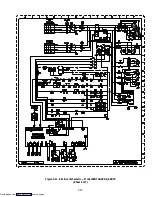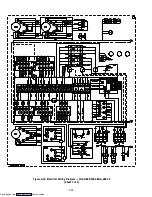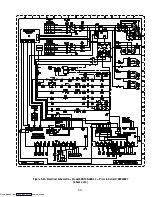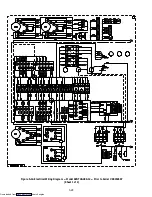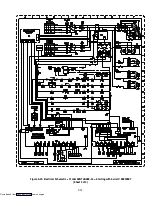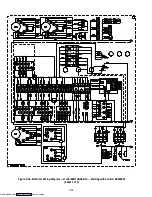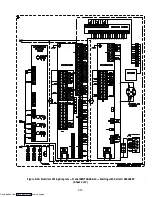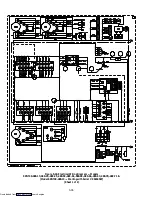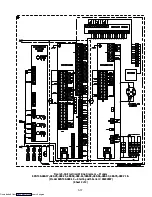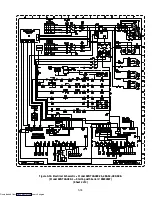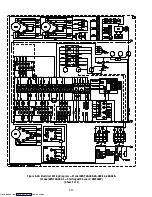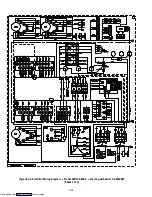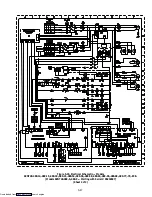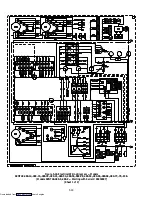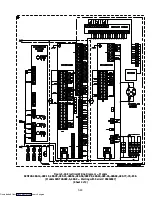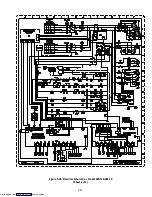Reviews:
No comments
Related manuals for 69NT40-489

Profile PSB42YGXSV
Brand: GE Pages: 5

Z1163 TR
Brand: Zanussi Pages: 8

DI 220/75
Brand: Zanussi Pages: 36

DF62/21
Brand: Zanussi Pages: 24

DF47
Brand: Zanussi Pages: 20

Di 104/3T/A
Brand: Zanussi Pages: 24

FR- 198M
Brand: Daema Pages: 10

JRG 94886
Brand: JUNO Pages: 44

10003428
Brand: Klarstein Pages: 96

IKE326-0-2T
Brand: Küppersbusch Pages: 60

WRSR25V5A
Brand: Smeg Pages: 49

242969
Brand: Nextel Pages: 12

HKGK16155EW
Brand: Hanseatic Pages: 64

SSM 1350 i
Brand: Blomberg Pages: 165

Party Cooler none
Brand: Equator Pages: 4

DH12.V2
Brand: baridi Pages: 4

FGHS2355KE1
Brand: Frigidaire Pages: 23

FGHG2366PF
Brand: Frigidaire Pages: 4