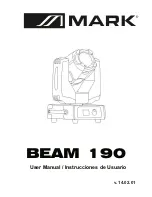7310 Series Operations Manual
REV E 11-19-19
Page 81 of 131
Once the settings screen appears, press the
(Calibrate) button.
If optional features such as CO2 are purchased, a calibration button will also appear for
those options.
Calibrate Button
Temperature
Calibrate Button
Humidity
Calibrate Button
Lights Calibrate
Button
CO
2
Calibrate
Button
Summary of Contents for 7310-22
Page 1: ......
Page 115: ...7310 Series Operations Manual REV E 11 19 19 Page 115 of 131 ELECTRICAL SCHEMATICS ...
Page 116: ...7310 Series Operations Manual REV E 11 19 19 Page 116 of 131 ...
Page 117: ...7310 Series Operations Manual REV E 11 19 19 Page 117 of 131 ...
Page 118: ...7310 Series Operations Manual REV E 11 19 19 Page 118 of 131 ...
Page 119: ...7310 Series Operations Manual REV E 11 19 19 Page 119 of 131 ...
Page 120: ...7310 Series Operations Manual REV E 11 19 19 Page 120 of 131 ...
Page 121: ...7310 Series Operations Manual REV E 11 19 19 Page 121 of 131 ...
Page 122: ...7310 Series Operations Manual REV E 11 19 19 Page 122 of 131 ...
Page 123: ...7310 Series Operations Manual REV E 11 19 19 Page 123 of 131 ...
Page 124: ...7310 Series Operations Manual REV E 11 19 19 Page 124 of 131 ...