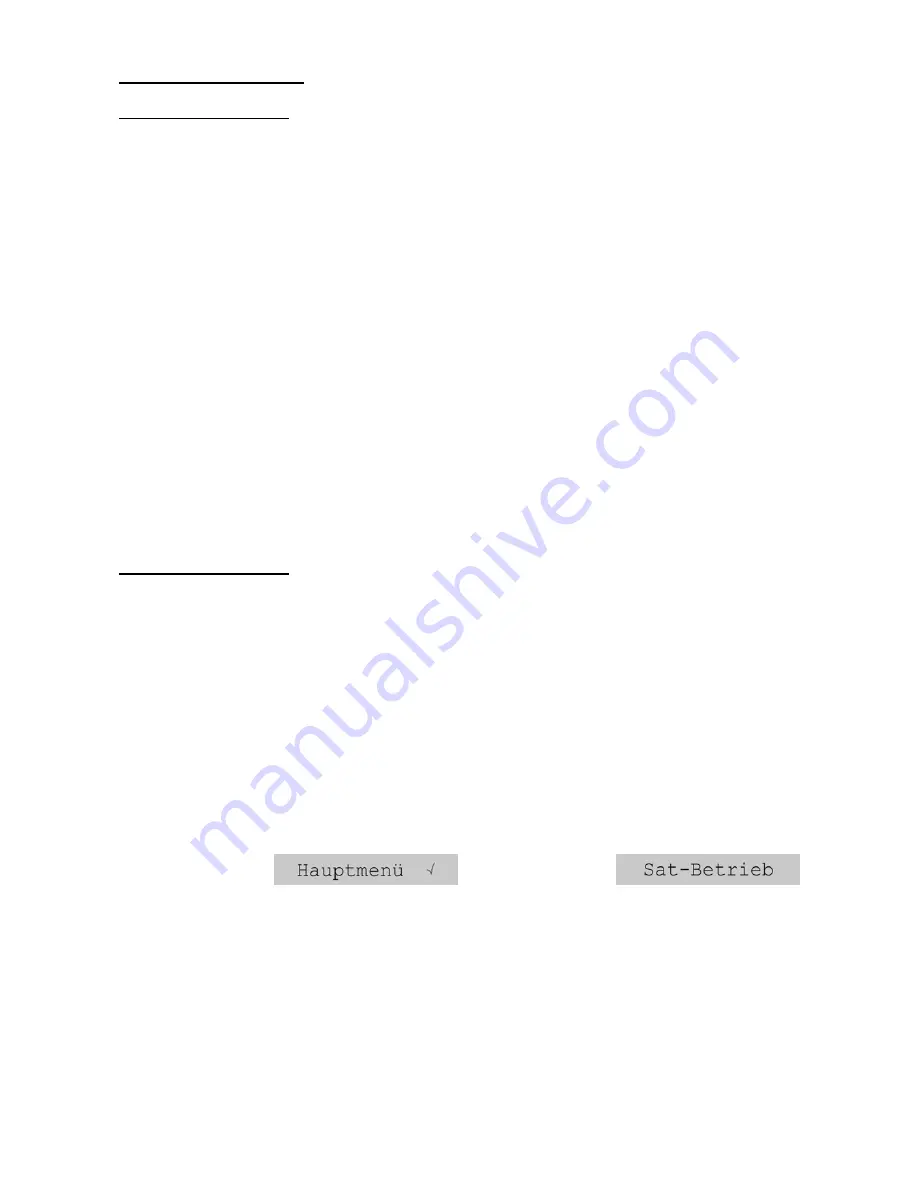
16
DISEqC sub-menu:
DISEqC: Monitor
This function can be used to monitor whether your receiver generates
any standard commands and which type of commands are output when
the channel is changed. Use this function to correctly configure your
receiver as well as your CARO system.
One line with numbers and letters is displayed. At first, only the first
number at the very left is important. The other information to the right
represents the transmitted data bytes, but this is only useful for a
qualified technician when investigating settings-related problems. As the
user you can safely ignore this information.
The number at the very left indicates the position (satellite) number last
sent by your receiver. This position number will be used to position the
antenna when the CARO system performs an automatic satellite change.
DISEqC: On/Off
Default setting: Off
The DISEqC function enables an automatic satellite swap if a different
satellite is selected as a result of a corresponding change in channel at
the DISEqC-compatible receiver. Please observe the section on
swapping satellites on page 10.
Only activate the DISEqC function if you wish to frequently change
between individual satellites and if your receiver is DISEqC-compatible.
Even when activated, the DISEqC function (DISEqC: ON) is only
operational when your CARO system is in "rest mode". This is indicated
by the messages
(Main menu) or
(sat-mode) in the control panel. While navigating in the menu or while
special functions are active, DISEqC commands are ignored.
















































