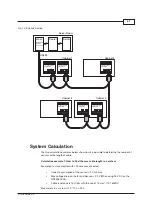53
© Carlo Gavazzi A/S
Fig. 60: Selection between master and slave mode
If the user selects” NO” in the indicator mode (press 2 and then Enter), the master will produce the
multiplex signal for the entire system� Only one master is allowed in a system� The master is also able
to show the total number of open parking spaces or selected segments only�
If “YES” is selected, the master will work as an indicator� This means it works the same way as the
master except that the master indicator cannot generate a multiplex signal�
Fig. 61: Indicator in master mode
In both modes the user must select if the system is a “small” or a “large” system� A small system has
less than 240 slave CPMs connected� If a large system is selected, more than 240 slave CPMs are
connected� A maximum of 480 slave CPMs can be connected to the system�
Fig. 62: System size in master mode
By inserting the ID for the “Start” address and “End” address, the master (or master indicator) is able
to monitor a specific area in the Parking Guidance System system� If e�g� 101 and 200 are selected for
the specific master CPM, then it is possible to see open parking spaces in the area from slave CPM
number 101 to slave CPM number 200 and all slave CPMs in between� This way it is possible to see
100 * 120 = 12000 parking spaces�
Fig. 63: ID number in master mode
An “Offset space” for the master (or master CPM) can be selected� The maximum number of “Offset”
is 9999�
The “Offset” is used to prevent car jam and to make a smooth parking experience for the driver�