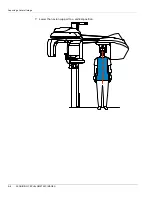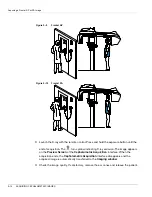Acquiring a Frontal AP or PA Image
5–14
ACQUIRING CEPHALOMETRIC IMAGES
2. Launch the X-ray with the remote control
.
Press and hold the exposure button until the
end of acquisition. The
turns yellow indicating X-ray emission. The image appears
on the
Preview Screen
of the
Cephalometric Acquisition
interface. When the
acquisition ends, the
Cephalometric Acquisition
interface disappears and the
acquired image is automatically transferred to the
Imaging window
.
3. Check the image quality. If satisfactory, remove the ear cones and release the patient.
Figure 5–9
Frontal AP
Figure 5–10
Frontal PA
Summary of Contents for CS 9300C
Page 1: ...CS 9300C User Guide...
Page 6: ...Conventions in this Guide 1 2 About This Guide...
Page 16: ...Positioning Accessories and Replacement Parts 2 10 CS 9300C OVERVIEW...
Page 28: ...Starting the Imaging Software 4 6 GETTING STARTED...
Page 53: ...Acquiring a Submento Vertex Image CS 9300C User Guide SM750 _Ed 01 5 25...
Page 62: ...Annually 6 4 MAINTENANCE...