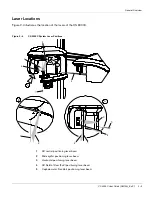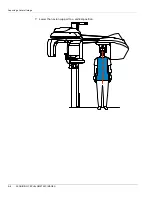Starting the Imaging Software
CS 9300C User Guide (SM750)_Ed 01
4–3
1. In the
Patient window,
from the toolbar,
click
OR
From the menu bar, select
Patient > New
.
2. Enter the required patient information. The
Last name
, the
First name
and the
Date
of birth
fields are required.
3. From the menu bar, select
Picture > Insert Picture
to add a *
.tif
or *
.bmp
picture of
the patient to the record. Select the picture from your directory and click
Open
.
4. Click
OK
to save. The patient record is automatically assigned a 7-digit number
starting with a letter (for example, M0000001).
5. Click
to access the
Imaging window
.
6. Select an image acquisition.
Accessing the Cephalometric Acquisition Interface
To access the
Acquisition
interface, follow these steps:
1. In the
Imaging window,
from the toolbar,
click
to access the
Cephalometric
Acquisition
interface.
2. Prepare the acquisition parameters and launch an acquisition.
Summary of Contents for CS 9300C
Page 1: ...CS 9300C User Guide...
Page 6: ...Conventions in this Guide 1 2 About This Guide...
Page 16: ...Positioning Accessories and Replacement Parts 2 10 CS 9300C OVERVIEW...
Page 28: ...Starting the Imaging Software 4 6 GETTING STARTED...
Page 53: ...Acquiring a Submento Vertex Image CS 9300C User Guide SM750 _Ed 01 5 25...
Page 62: ...Annually 6 4 MAINTENANCE...