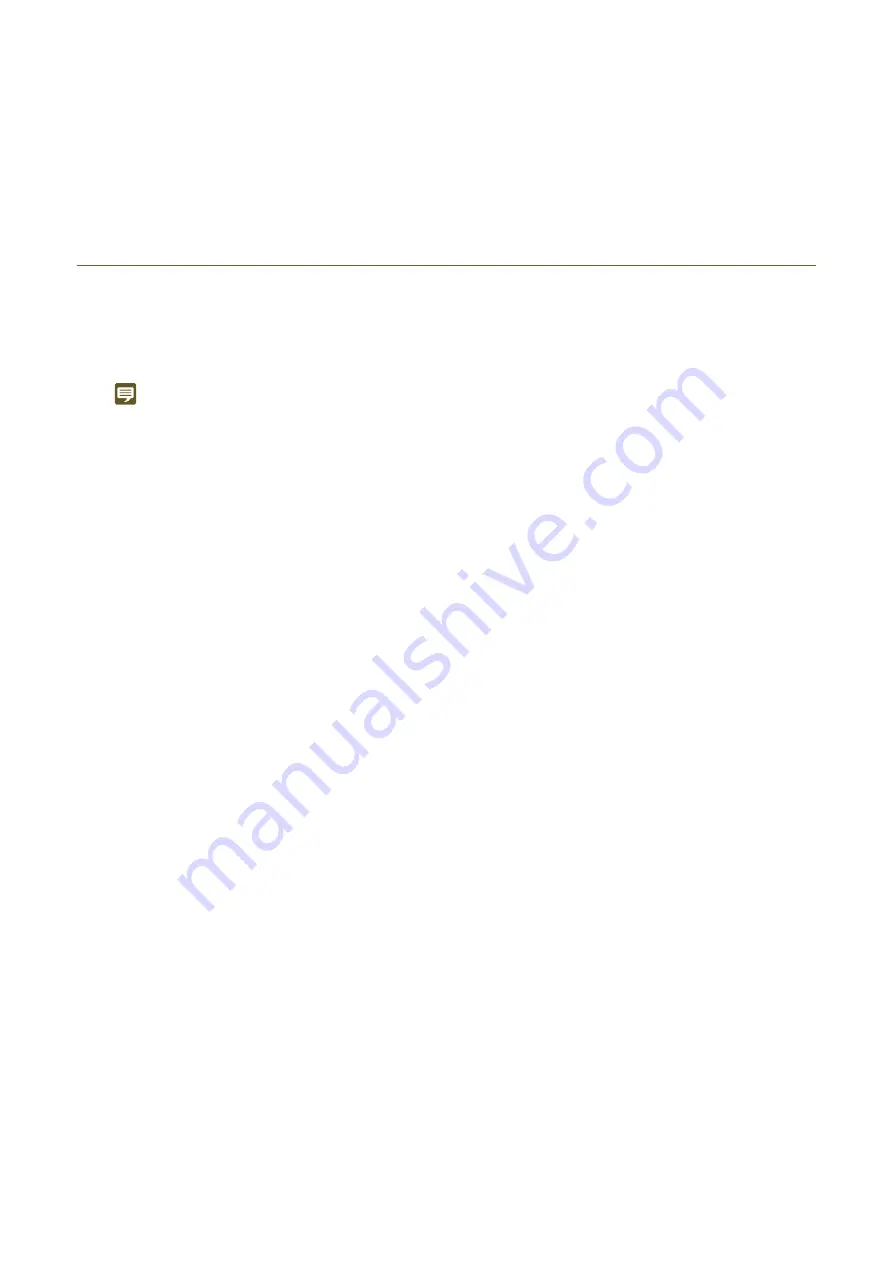
56
• You can also turn the F5 dial ([Zoom]) to adjust it.
Selecting the Cropping Frame to be Applied to the Camera’s Output
Video
• The output terminal’s video will be cropped using the selected frame.
Note
You can also display/select the cropping frame, or select the frame to be operated from the CAMERA menu > [Crop] tab (P. 75).
5
For cropping frames with adjustable size, press the ZOOM rocker to adjust the size.
6
Press the pan/tilt operation area ENABLE button to end the crop adjustment mode (illuminates in orange).
1
Adjust the cropping frame’s position/size (P. 55).
2
Turn the F2 dial ([12G-
S
DI]) or F3 dial ([HDMI / 3G-
S
DI]) to select the cropping frame.






























