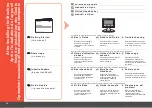4
3
A
Fare clic su
Stampa (Print)
.
La stampa viene avviata.
Fare clic su
Stampa (Print)
nella finestra di dialogo
Stampa (Print)
per avviare la stampa.
Caricare un foglio di carta fotografica nel vassoio posteriore (A) con orientamento
verticale.
Caricare un foglio di carta con il lato di stampa rivolto verso l'alto.
Per informazioni dettagliate, consultare "6 Caricamento della carta" a pagina 24.
•
Per Windows:
Per Macintosh:
Legen Sie ein Blatt Fotopapier hochkant in das hintere Fach (A) ein.
Die zu bedruckende Seite muss nach oben zeigen.
Einzelheiten hierzu finden Sie unter „6 Einlegen von Papier“ auf Seite 24.
•
Klicken Sie auf
Drucken (Print)
.
Der Druckvorgang wird gestartet.
Klicken Sie im Dialogfenster
Drucken (Print)
auf
Drucken (Print)
.
Für Windows:
Für Macintosh:
Chargez une feuille de papier photo dans le bac arrière (A) dans le sens de la
hauteur (orientation Portrait).
Pour plus d'informations, reportez-vous à la section « 6 Chargement du papier », page 24.
•
Chargez le papier face d'impression vers le haut.
Cliquez sur
Imprimer
.
L'impression démarre.
Cliquez sur
Imprimer
dans la boîte de dialogue
Imprimer
pour lancer l'impression.
Sous Windows :
Sous Macintosh :
Load a sheet of photo paper in the Rear Tray (A) in portrait orientation.
Load a sheet of paper with the printing side facing up.
For details, refer to "6 Loading Paper" on page 24.
•
Click
.
Printing will start.
Click
on the
dialog box to start printing.
For Windows:
For Macintosh: