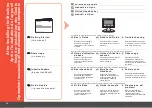1
2
3
1
2
3
1
2
3
1
2
3
Se si connette un cavo USB alla stampante prima dell'installazione dei driver,
viene visualizzata questa schermata.
Rimuovere il cavo USB collegato al computer.
La finestra di dialogo potrebbe chiudersi. In questo caso, procedere dal
passaggio .
Fare clic su
Annulla (Cancel)
per chiudere la finestra di dialogo.
Procedere dal passaggio .
Se viene visualizzata la finestra di dialogo
Trovato nuovo hardware (Found
New Hardware)
o
Installazione guidata nuovo hardware (Found New
Hardware Wizard)
:
□
Wenn das Dialogfeld
Neue Hardware gefunden (Found New Hardware)
oder
Assistent für das Suchen neuer Hardware (Found New Hardware
Wizard)
angezeigt wird, gehen Sie wie folgt vor:
□
Dieser Bildschirm wird angezeigt, wenn Sie vor der Installation der Treiber ein
USB-Kabel an das Gerät anschließen.
Ziehen Sie das USB-Kabel vom Computer ab.
Das Dialogfeld wird möglicherweise geschlossen. Fahren Sie in diesem
Fall mit fort.
Klicken Sie auf
Abbrechen (Cancel)
, um das Dialogfeld zu schließen.
Fahren Sie mit fort.
Si l'écran
Nouveau matériel détecté
ou
Assistant Ajout de nouveau
matériel détecté
s'affiche :
□
Si vous branchez un câble USB sur la machine avant d'installer les pilotes, cet
écran apparaît.
Débranchez le câble USB de l'ordinateur.
Il est possible que la boîte de dialogue disparaisse. Dans ce cas, passez à l'étape .
Pour fermer la boîte de dialogue, cliquez sur
Annuler
.
Passez à l'étape .
If the
Found New Hardware
or
Found New Hardware Wizard
dialog box
appears:
□
If you connect a USB cable to the machine before installation of the drivers, this
screen appears.
Remove the USB cable connected to your computer.
Proceed from .
The dialog box may close. In this case, proceed from
.
Click
Cancel
to quit the dialog box.