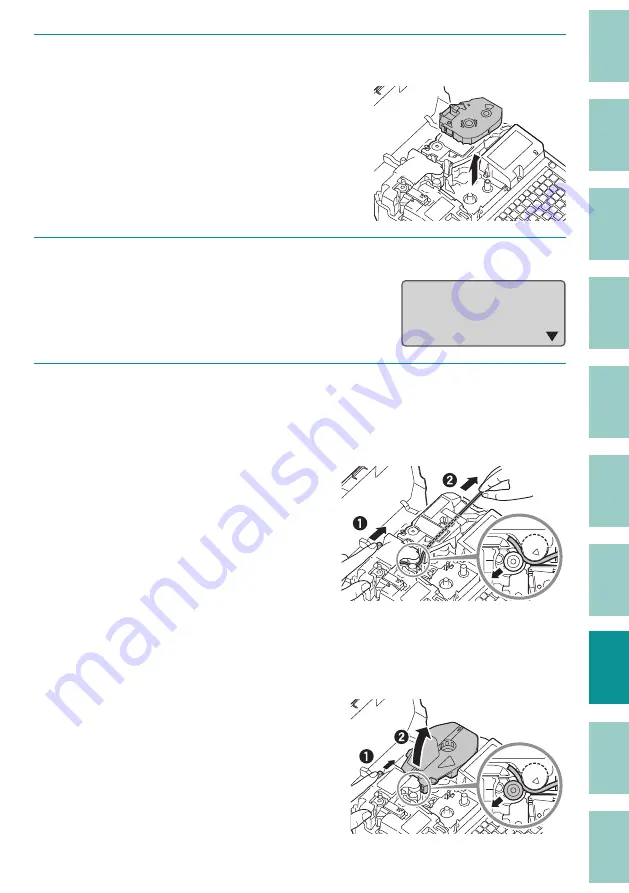
207
3
Remove the ribbon cassette.
If the ribbon is wound around the cassette
and cannot be removed, do not remove it
forcibly, and proceed to step 4.
4
Press any key.
After pressing a key, instructions will be
displayed on the screen.
While pushing the
Jam recovery lever,
remove print media
in the printer.
5
(When using tube or plate)
As shown in the fi gure, pull the tube (or plate) out while pressing the jam
recovery lever in the direction of the arrow.
If the tube (or plate) cannot be pulled out,
remove the attachment while pressing the
jam recovery lever in the direction of the
arrow.
If the ribbon cassette has not been removed
in the previous step, remove the ribbon
cassette.
(When using a label tape)
Remove the cassette while pressing the jam recovery lever in the direction
of the arrow, as shown in the fi gure.
If the ribbon cassette has not been removed
in the previous step, remove the ribbon
cassette.






























