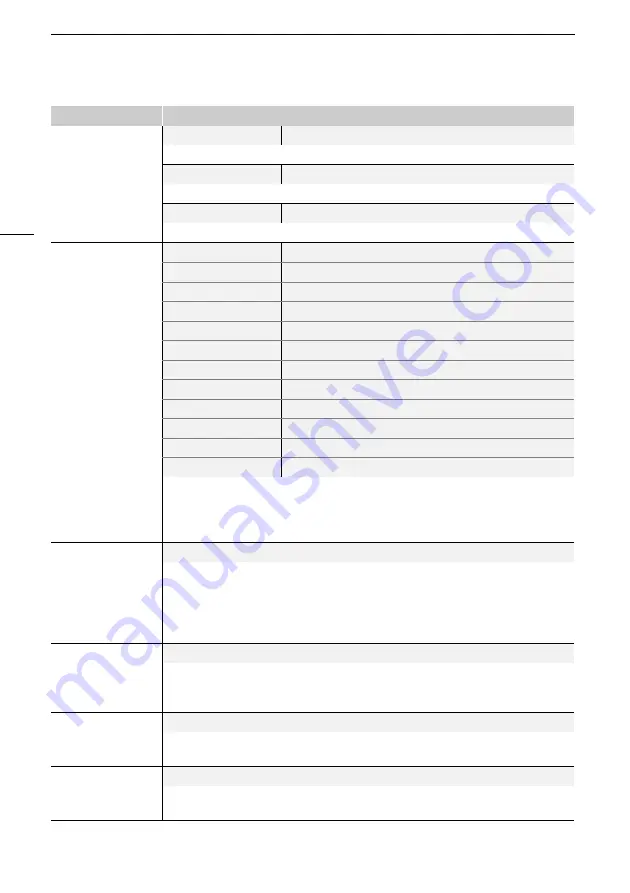
Menu Options
66
[Aspect Marker]
[Activate]
[On],
[Off]
Turns the onscreen aspect marker on/off (
A
[Color]
[Black],
[Gray]
, [White]
Determines the color of the aspect marker.
[Ratio]
[4:3], [1.
66
:1], [1.85:1],
[2.39:1]
Determines the aspect ratio indicated by the aspect marker.
[Custom Display]
[Camera Name]
[On]
, [Off]
[Date/Time]
[Date/Time], [Time], [Date],
[Off]
[Continuous AF]
[On]
, [Off]
[White Balance]
[On]
, [Off]
[Camera Mode]
[On]
, [Off]
[Iris]
[On]
, [Off]
[Gain]
[On]
, [Off]
[Shutter Speed]
[On]
, [Off]
[ND Filter/Infrared]
[On]
, [Off]
[Custom Picture]
[On]
, [Off]
[Lens Error]
[On]
, [Off]
[Temperature Warning]
[On]
, [Off]
These settings allow you to customize the shooting screen by turning on/off
individual onscreen displays (
A
56). For details about the onscreen displays
that each setting controls, refer to
Onscreen Displays
(
A
[Date/Time]
: Allows you display the date and/or time on the shooting screen.
[Camera Name]
[ ] (space), [A] to [Z], [a] to [z], numbers, special characters, [Set]
Allows you to enter a name (up to 16 characters) to identify the camera. The
camera name will appear on the screen by default.
Push the joystick up/down to select the desired character and then press SET
to move to the next field. You can press MENU to delete a character. When
finished, select [Set] and then press SET.
[Reset Hour Meter]
[Cancel], [OK]
The camera has two “hour meters” – the first keeps track of total operation
time and the second keeps track of operation time since the last time the
second hour meter was reset with this setting.
[Initialize Media]
(Used only for firmware updates.)
Initializes the microSD card used when updating the firmware. This menu
option is usually unavailable.
[Firmware]
–
You can verify the current version of the camera’s firmware. This menu option is
usually unavailable.
Menu item
Submenu / Setting options















































