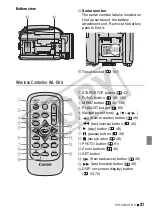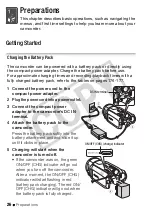32
Preparations
Basic Operation of the Camcorder
Operating Modes
Recording
When recording video or photos, the camcorder’s
operating mode is determined by the position of the
camera mode dial.
NOTES
• Only the following buttons/functions are available in
mode.
-
for recording movies.
-
for recording photos.
- Zoom lever and zoom buttons on the LCD panel.
- Quick Start (
47).
-
for video snapshot (
Operating
mode
Camera mode
dial
Onscreen icon
Operation
Dual Shot
Record video and take photos easily, letting the camcorder take care of all the
settings – Great for beginners or if you just prefer not to bother with detailed camcorder
settings.
Easy recording of movies and
photos (
Flexible recording
Use one of the dedicated recording modes to enjoy full access to the
menus and advanced functions and change the camcorder’s settings to your preference.
Recording movies (
Recording photos (
START/STOP
PHOTO
VIDEO SNAP
CO
PY