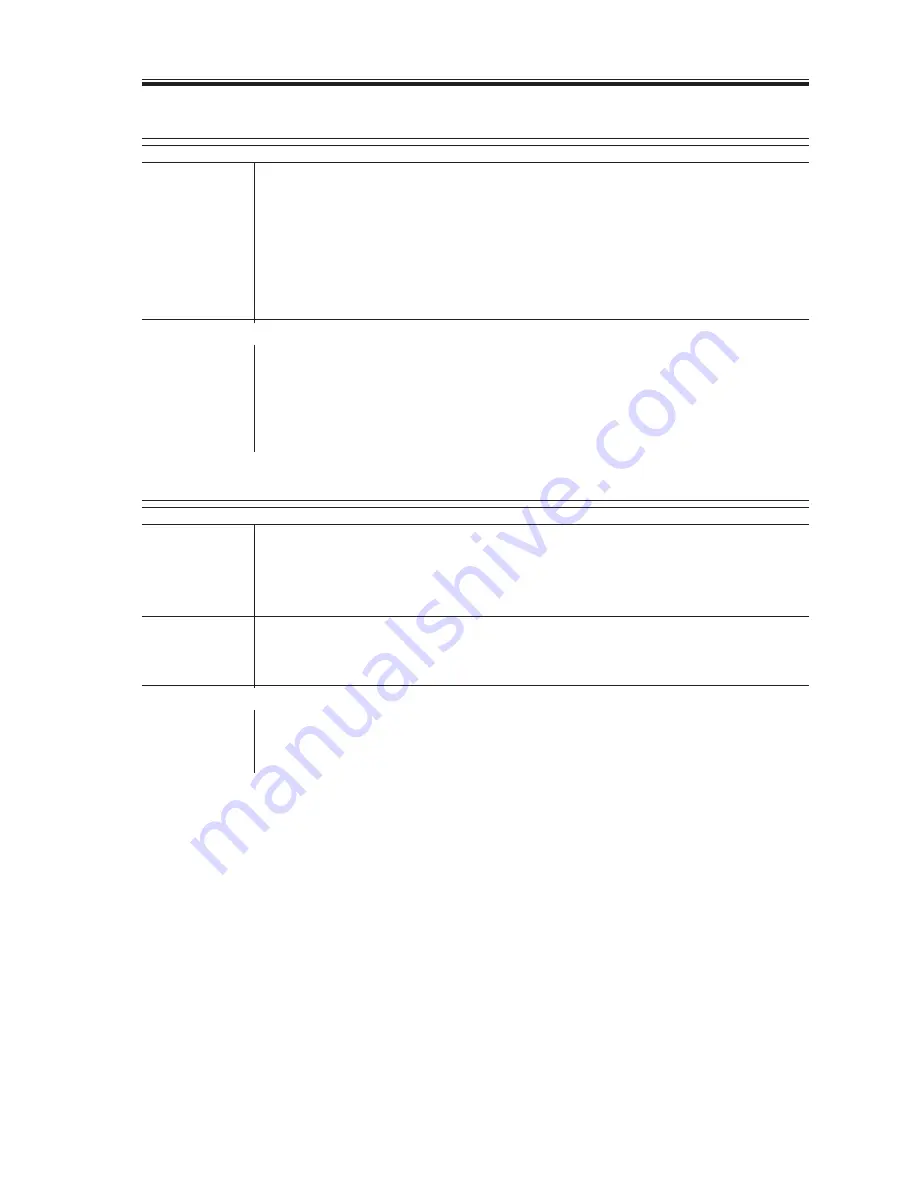
CHAPTER 6 TROUBLESHOOTING
6-101
COPYRIGHT© 2001 CANON INC.
2000 2000 2000 2000
CANON iR105 REV.0 JULY 2001
4.1.22 E100
BD PCB
1) Make the following selections in service mode:
COPIER>DISPLAY>DPOT. Is the reading of <VLIM> between 50
and 90?
YES: Check the connection of the BD PCB, laser driver PCB, and DC
controller PCB; and check the position of the BD PCB. If normal,
replace the BD PCB.
Laser output, DC controller PCB
2) Is the reading of <VDM> between 360 and 420?
YES: Check the following:
■
laser output
■
laser path for foreign matter
NO:
Replace the DC controller PCB
4.1.23 E110
Connector
1) Is the connector J762 on the laser scanner motor driver PCB con-
nected firmly?
NO:
Connect it firmly.
Connector
2) Is the connector J503 on the DC controller PCB connected firmly?
NO:
Connect it firmly.
Laser scanner unit, DC controller PCB
3) Try replacing the laser scanner unit. Is the problem corrected?
NO:
End.
YES: Replace the DC controller PCB.
Summary of Contents for iR105 Series
Page 547: ...COPYRIGHT 2001 CANON INC 2000 2000 2000 2000 CANON iR105 REV 0 JULY 2001 APPENDIX ...
Page 561: ...Service Mode COPYRIGHT 2001 CANON INC 2000 CANON iR105 REV 0 JULY 2001 ...
Page 691: ...Error Code COPYRIGHT 2001 CANON INC 2000 CANON iR105 REV 0 JULY 2001 ...
Page 727: ......
Page 731: ......
Page 737: ......
Page 739: ......
Page 745: ......
Page 749: ......
Page 757: ......
Page 761: ......
Page 765: ......
Page 769: ......
Page 775: ......
Page 799: ......
Page 817: ......
Page 827: ......
Page 833: ......
Page 839: ......
Page 845: ......
Page 873: ......
Page 877: ......
Page 887: ......
Page 891: ......
Page 901: ......
Page 905: ......
Page 909: ......
Page 917: ......
Page 921: ......
Page 925: ......
Page 931: ......
Page 939: ......
Page 943: ......
Page 951: ......
Page 1002: ......
Page 1012: ...C 10 COPYRIGHT C 2001 CANON INC STANDARD FASTENERS REV 0 FEB 1992 ...
Page 1029: ...PRINTED IN U S A IMPRIME AU U S A This publication is printed on 100 recycled paper ...

































