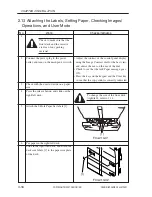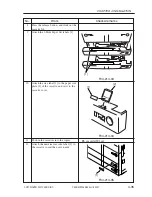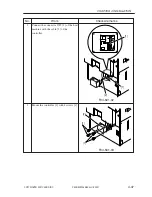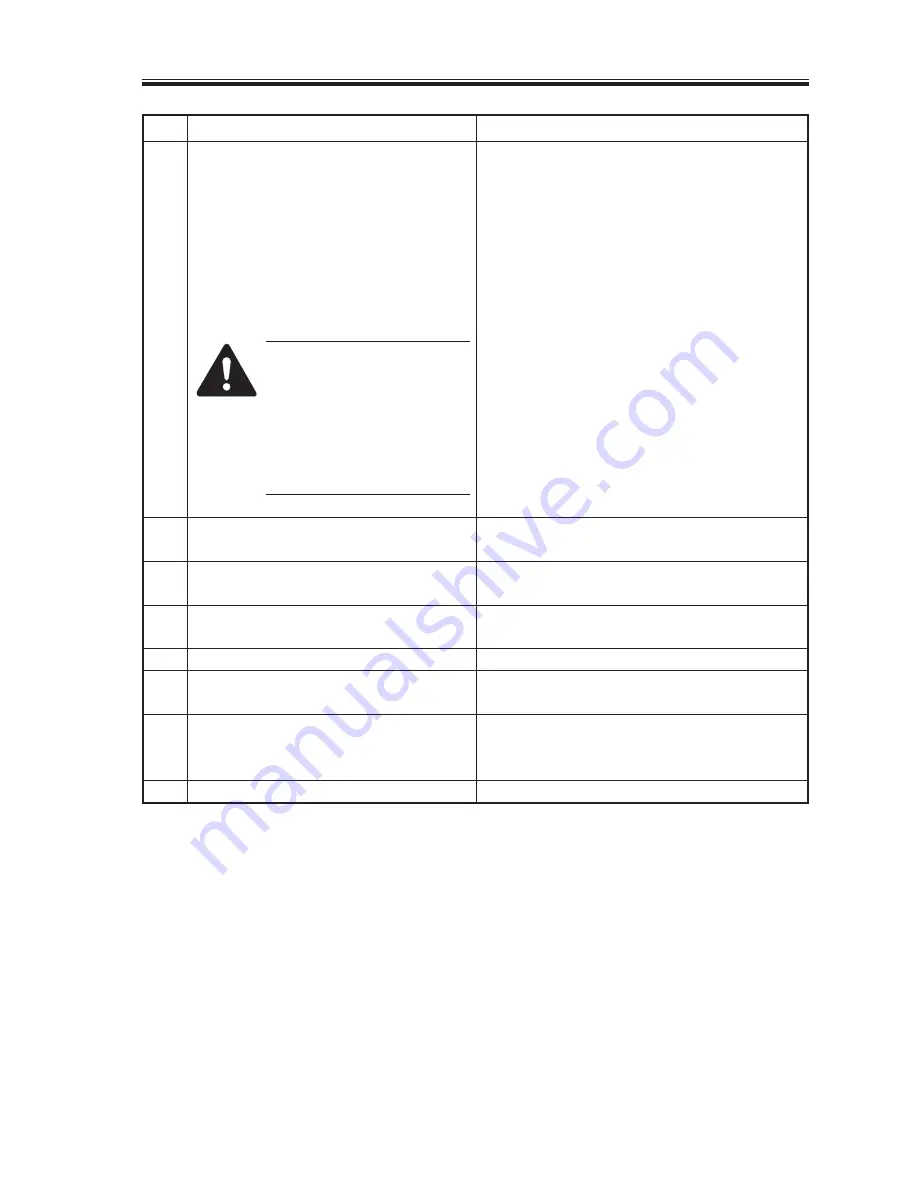
COPYRIGHT© 2001 CANON INC.
2000 2000 2000 2000
CANON iR105 REV.0 JULY 2001
CHAPTER 4 INSTALLATION
4-37
No.
Work
Checks/remarks
• Check to make sure that there is no abnormal
noise.
• Check the quality of copy images for each
default ratio.
• Check to make sure that as many copies as set
are made.
• Check to make sure that copying operation is
normal.
• If there is a difference in density between left
and right, adjust the height of the rear of the
primary charging assembly.
For the Card Reader-D1, see 4.1 “Installing the
Card Reader-D1.”
14
Place the Test Sheet on the copyboard
glass, and check the copy image.
Check to make sure that pickup from each
source of paper is normal. (Make 3 test
copies each from the decks and the
cassettes.)
The first 10 copies or so may
show soiled images because
of toner dropping from the
drum separation claw. This
symptom will disappear as
more and more copies are
made.
15
Make double-sided copies, and check the
operation.
16
Make user mode and service mode
settings to suit the needs of the user.
17
Press the Rest key twice to end service
mode.
18
Clean up the area around the copier.
19
Move the copier to its final location, and
secure it in place using the adjusters.
20
If you are installing accessories, do so by
referring to the Installation Procedure that
comes with each accessory.
21
Fill out the Service Sheet.
Summary of Contents for iR105 Series
Page 547: ...COPYRIGHT 2001 CANON INC 2000 2000 2000 2000 CANON iR105 REV 0 JULY 2001 APPENDIX ...
Page 561: ...Service Mode COPYRIGHT 2001 CANON INC 2000 CANON iR105 REV 0 JULY 2001 ...
Page 691: ...Error Code COPYRIGHT 2001 CANON INC 2000 CANON iR105 REV 0 JULY 2001 ...
Page 727: ......
Page 731: ......
Page 737: ......
Page 739: ......
Page 745: ......
Page 749: ......
Page 757: ......
Page 761: ......
Page 765: ......
Page 769: ......
Page 775: ......
Page 799: ......
Page 817: ......
Page 827: ......
Page 833: ......
Page 839: ......
Page 845: ......
Page 873: ......
Page 877: ......
Page 887: ......
Page 891: ......
Page 901: ......
Page 905: ......
Page 909: ......
Page 917: ......
Page 921: ......
Page 925: ......
Page 931: ......
Page 939: ......
Page 943: ......
Page 951: ......
Page 1002: ......
Page 1012: ...C 10 COPYRIGHT C 2001 CANON INC STANDARD FASTENERS REV 0 FEB 1992 ...
Page 1029: ...PRINTED IN U S A IMPRIME AU U S A This publication is printed on 100 recycled paper ...