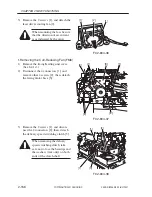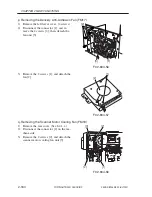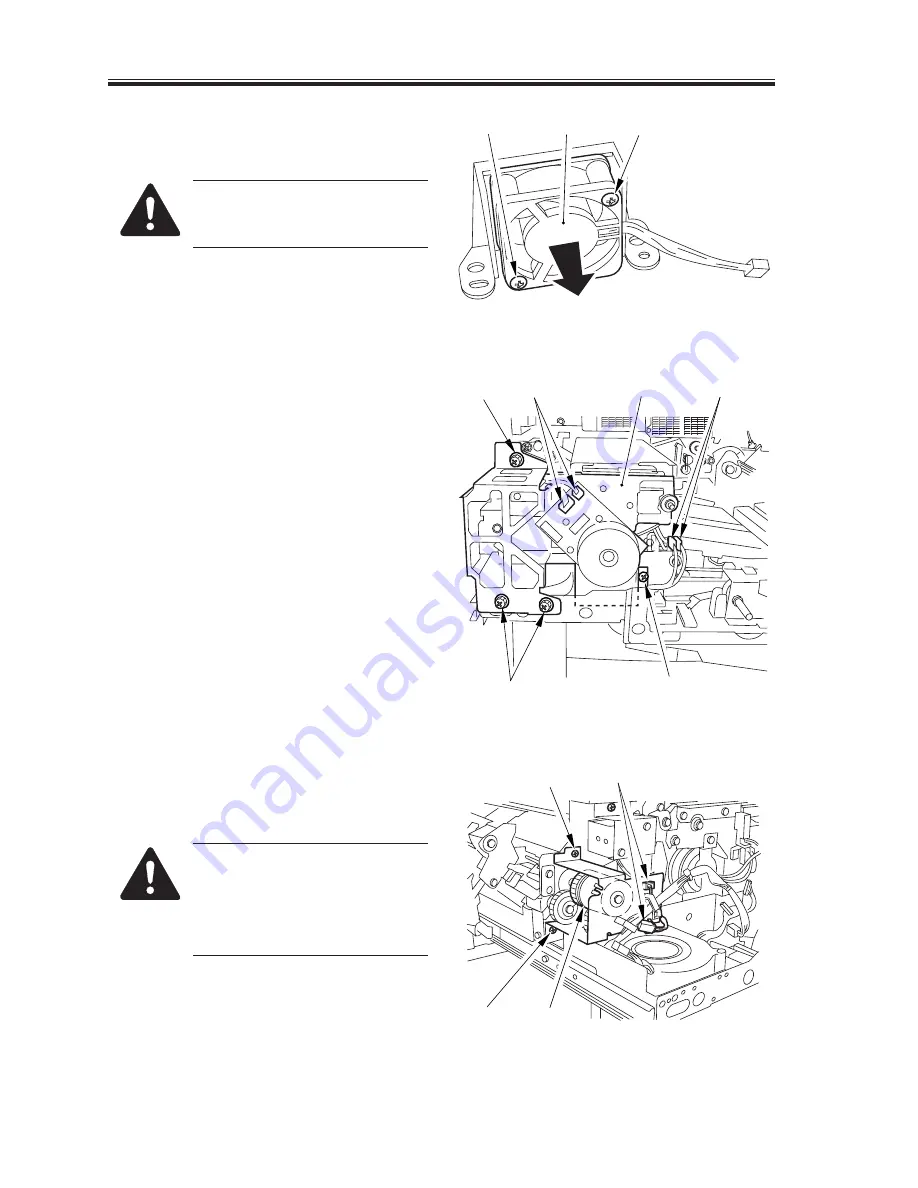
COPYRIGHT© 2001 CANON INC.
2000 2000 2000 2000
CANON iR105 REV.0 JULY 2001
CHAPTER 2 NEW FUNCTIONS
2-156
3) Remove the 2 screws [1], and detach the
laser driver cooling fan [2].
When mounting the fan, be sure
that the direction of air current
is as indicated by the arrow.
F02-804-36
f. Removing the Curl-Reducing Fan (FM6)
1) Remove the fixing/feeding unit cover.
(See 8.4.1.d.)
2) Disconnect the 4 connectors [1], and
remove other 4 screws [2]; then, detach
the fixing motor base [3].
F02-804-37
3) Remove the 2 screws [1], and discon-
nect the 2 connectors [2]; then, detach
the delivery speed switching clutch [3].
When removing the delivery
speed switching clutch, take
care not to lose the bearings and
the washers (rear only) on both
ends of the clutch shaft.
F02-804-38
[1]
[1]
[2]
[2]
[2]
[2]
[1]
[3]
[1]
[3]
[1]
[2]
[1]
Summary of Contents for iR105 Series
Page 547: ...COPYRIGHT 2001 CANON INC 2000 2000 2000 2000 CANON iR105 REV 0 JULY 2001 APPENDIX ...
Page 561: ...Service Mode COPYRIGHT 2001 CANON INC 2000 CANON iR105 REV 0 JULY 2001 ...
Page 691: ...Error Code COPYRIGHT 2001 CANON INC 2000 CANON iR105 REV 0 JULY 2001 ...
Page 727: ......
Page 731: ......
Page 737: ......
Page 739: ......
Page 745: ......
Page 749: ......
Page 757: ......
Page 761: ......
Page 765: ......
Page 769: ......
Page 775: ......
Page 799: ......
Page 817: ......
Page 827: ......
Page 833: ......
Page 839: ......
Page 845: ......
Page 873: ......
Page 877: ......
Page 887: ......
Page 891: ......
Page 901: ......
Page 905: ......
Page 909: ......
Page 917: ......
Page 921: ......
Page 925: ......
Page 931: ......
Page 939: ......
Page 943: ......
Page 951: ......
Page 1002: ......
Page 1012: ...C 10 COPYRIGHT C 2001 CANON INC STANDARD FASTENERS REV 0 FEB 1992 ...
Page 1029: ...PRINTED IN U S A IMPRIME AU U S A This publication is printed on 100 recycled paper ...