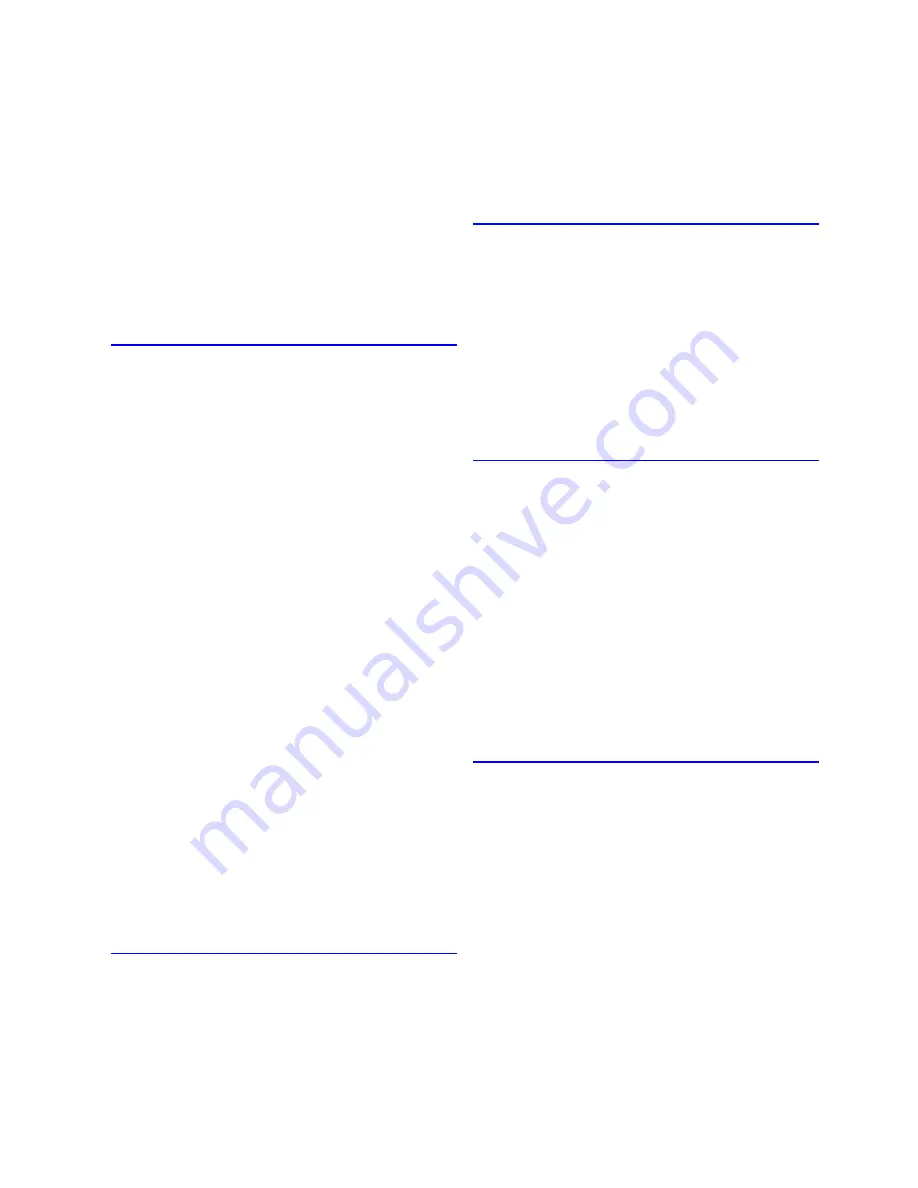
Index
Index 599
Conserving Roll Paper by Rotating Originals 90
Degrees (Windows) ................................................300
Control Panel ......................................................18, 20
Correcting Print Misalignment ................................491
Cutter Unit ..............................................................525
Cutting Roll Paper After Printing .............................329
Automatic Cutting .............................................329
Cutting Roll Paper After Printing (Mac OS X) .........331
Cutting Roll Paper After Printing (Windows) ...........330
Cutting the Leading Edge of Roll Paper
Automatically ..........................................................126
D
Deleting Saved Jobs ..............................................484
Using imagePROGRAF Printmonitor
(Mac OS) ..........................................................487
Using imagePROGRAF Status Monitor
(Windows) ........................................................486
Using RemoteUI ...............................................485
Using the Control Panel ...................................484
Detection of the Remaining Roll Paper .................. 119
Device Settings Sheet (Windows) ..........................370
Device Setup Utility ................................................377
Digital Photo Front-Access .....................................373
Displaying a List of Saved Jobs .............................460
Using imagePROGRAF Printmonitor
(Macintosh) .......................................................463
Using imagePROGRAF Status Monitor
(Windows) ........................................................462
Using RemoteUI ...............................................461
Using the Control Panel ...................................460
Displaying Details of Saved Jobs ...........................475
Using imagePROGRAF Printmonitor
(Mac OS) ..........................................................478
Using imagePROGRAF Status Monitor
(Windows) ........................................................476
Using RemoteUI ...............................................475
Do Not Save Print Jobs in the Common Box .........448
Documents are printed crooked .............................563
Documents are printed in monochrome .................563
E
Email Notification When Printing is Finished or
Errors Occur ...........................................................415
End of paper feed. ..................................................583
Enhanced Printing Options .....................................172
Erasing Data on the Printer's Hard Disk
.................490
ERROR Exxx-xxxx
(x represents a letter or number) ............................594
Error Message ........................................................575
Error Messages ......................................................576
Error messages ................................................576
Other Messages ...............................................577
Execute printhead cleaning. ...................................589
F
Favorites Sheet (Windows) ....................................366
Feeding Roll Paper Manually ................................. 118
File read error. ........................................................591
Fine-Tuning Colors of Photos and Images
(Mac OS X) .............................................................177
Fine-Tuning Colors of Photos and Images
(Windows) ..............................................................174
Frequently Asked Questions ..................................547
Front .........................................................................13
G
GARO Wxxxx (x represents a number) ..................594
Giving Priority to Particular Graphic Elements and
Colors for Printing ...................................................180
Advanced Settings ...........................................180
Color settings ...................................................181
Enhancing printing quality ................................182
Print Priority ......................................................180
Print Quality ......................................................181
GL2: W0502 The parameter is out of range. ..........593
GL2: W0504 This command is not supported. .......593
GL2: Wxxxx The memory is full.
(xxxx is 0501, 0903, or 0904) .................................593
H
Handling Paper .........................................................96
Handling rolls ..........................................................104
Handling sheets ......................................................131
Hard Disk ................................................................439
Hard disk error. .......................................................591
Hardware error. xxxxxxxx-xxxx
(x represents a letter or number) ............................594
How to use this manual ..............................................1
HP-GL/2 jobs are printed 6 mm larger than
specified
.................................................................570
HP-GL/2 jobs are printed at maximum size,
even if a standard size is specified
.........................570
HP-GL/2 jobs are printed in monochrome
(or color). ................................................................569
HP-GL/2 Printing ....................................................162
HP-GL/2 printing takes a long time. .......................570
Summary of Contents for iPF720 - imagePROGRAF Color Inkjet Printer
Page 1: ...User Manual ENG Large Format Printer ...
Page 2: ......
Page 14: ...xii Contents Contents ...
Page 610: ...596 ...
Page 620: ... CANON INC 2008 ...






















