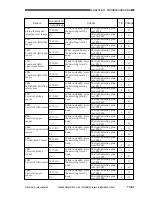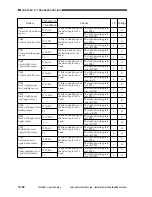CHAPTER 13 TROUBLESHOOTING
13-70
COPYRIGHT © 1999 CANON INC.
CANON GP605/605V REV.0 JAN. 1999 PRINTED IN JAPAN (IMPRIME AU JAPON)
6
The copy is foggy (entire area).
Action
End.
The cause is between
the scanner and the
CCD; check the
following:
1. scanning lamp for
dirt and end of life.
2. reflecting plate,
mirror, lens, and
standard white plate
for dirt.
The cause is in the
potential control
system. Make checks
according to II.
"Standards and
Adjustments" in
Chapter 13.
Mount the cleaning
blade correctly.
1. Replace the pre-
exposure lamp.
2. Replace the DC
controller PCB.
Replace the developing
rolls.
Replace the developing
cylinder.
Checks
Perform the Image Adjustment Basic
Procedure. Is the problem corrected?
Does the problem occur in copy images
only?
Set the following to '0' in service mode,
and turn off the potential control:
COPIER>OPTION>BODY>PC-CNT. Is
the problem corrected?
Is the cleaning blade mounted correctly?
Is the pre-exposure lamp on during
copying operation?
Are the developing rolls worn?
Step
1
2
3
4
5
6
Yes/No
YES
YES
YES
NO
NO
YES
NO
Cause
Scanner
Potential control
system
Cleaner
assembly
Pre-exposure
lamp, DC
controller PCB
Developing rolls
Developing
cylinder
Summary of Contents for GP605
Page 3: ......
Page 4: ......
Page 24: ......
Page 56: ......
Page 78: ......
Page 116: ......
Page 124: ......
Page 148: ......
Page 150: ......
Page 168: ......
Page 170: ......
Page 250: ......
Page 252: ......
Page 342: ......
Page 390: ......
Page 392: ......
Page 464: ......
Page 466: ......
Page 512: ......
Page 514: ......
Page 572: ......
Page 574: ......
Page 590: ......
Page 592: ......
Page 854: ......
Page 870: ......
Page 874: ......