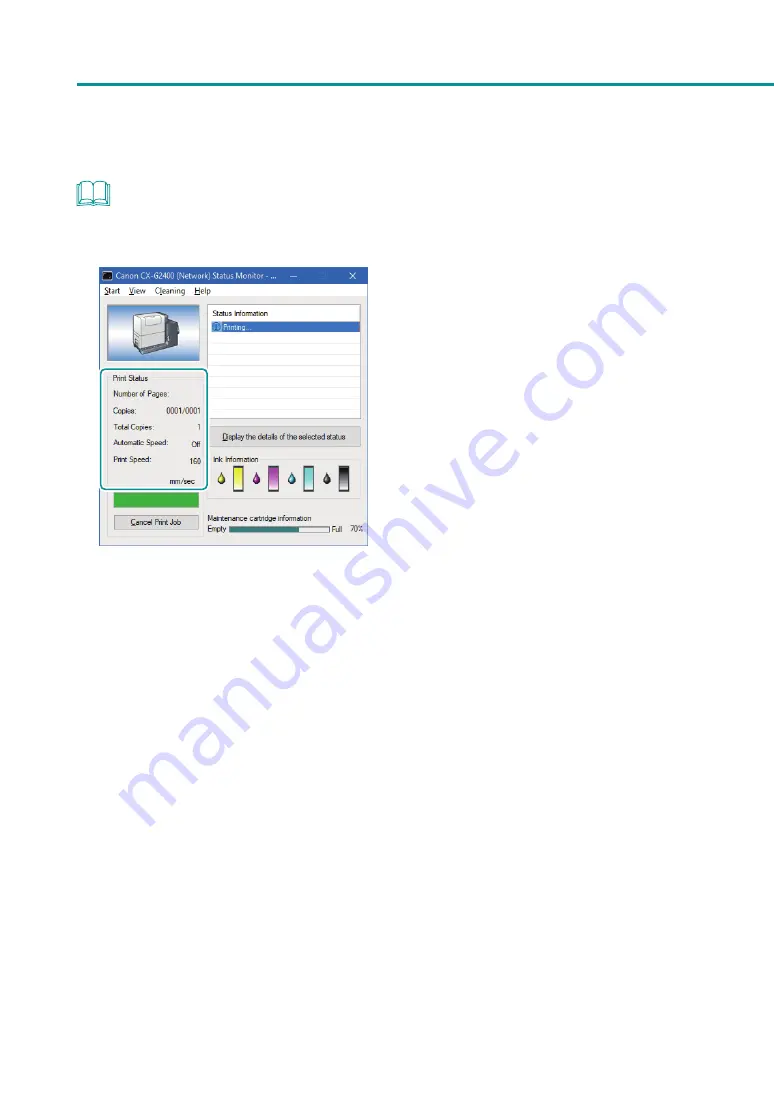
33
How to Print
NOTE
• Checking the Current Printing Status.
The status monitor allows you to check the printing status.
[Number of Pages]
The number of the page currently being printed is
displayed.
[Copies]
The progress of printing of each page is displayed.
For example, when the printer is set so as to print
ten copies of a document consisting of three
pages,”0001/0010” to “0010/0010” are displayed
sequentially during printing of the first page.
The progress bar shows the number of printed
copies of each page.
[Total Copies]
The total number of copies which have been
printed by the current job is displayed.
[Automatic Speed]
Whether the automatic speed function is turned
ON or OFF is displayed.
[Print Speed]
The currently set print speed is displayed.
• Displaying Help Topics
Displaying help topics from the Settings screen of the printer driver allows you to read descriptions of functions
and setting procedure.
- To read detailed descriptions of functions and setting procedure
When you want to read detailed description of printer driver functions and setting procedure, click [Help] on
the Settings screen of the printer driver.
- To read the description of a setting item
Right-click on the character string of the setting item, and then click [Help].






























