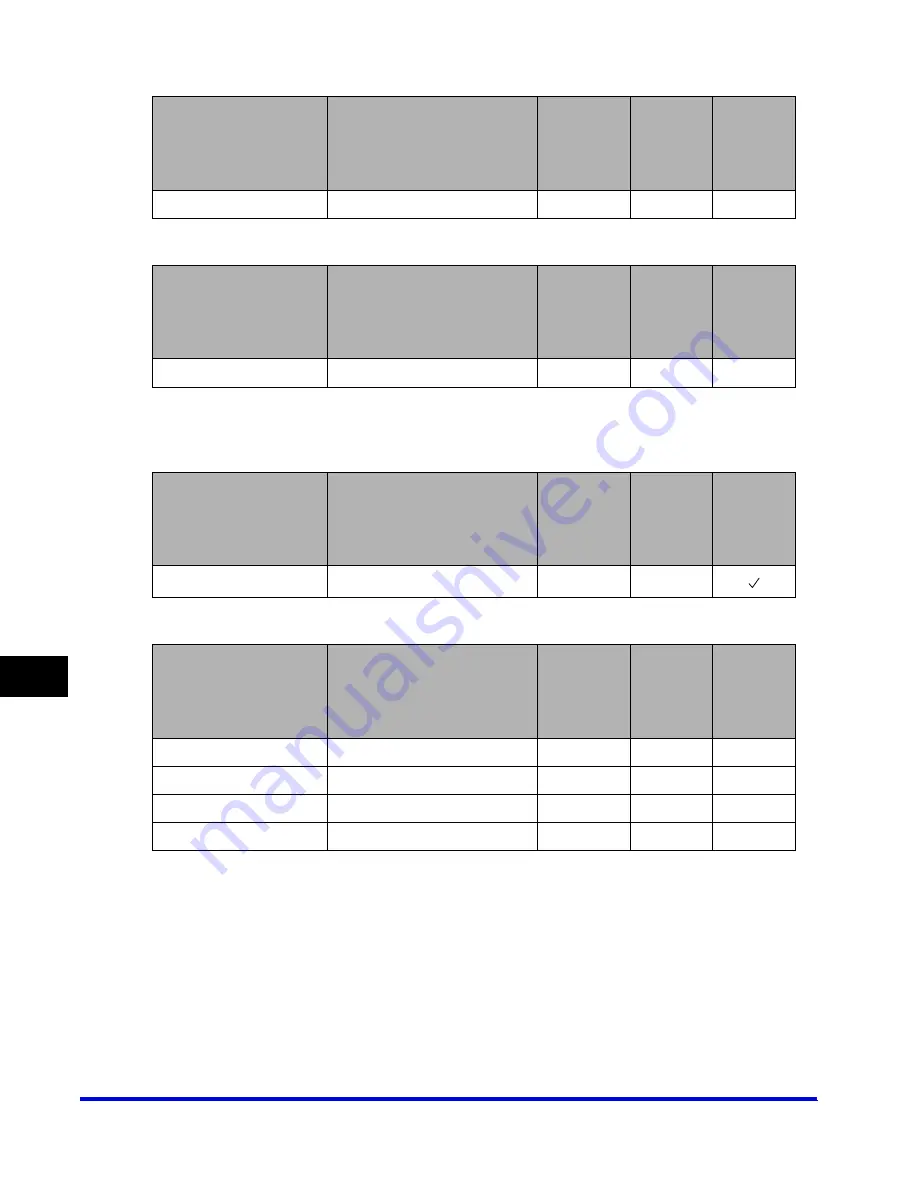
Network Setting Items
9-8
9
App
end
ix
■
Enable Dedicated Port Settings
■
Spool Settings*
1
*1 This item is available only if the optional Color Network Multi-PDL Printer Kit (Standard equipment for the iR C3220N) or the optional
Super G3 FAX Board is installed.
■
Startup Time Settings
■
Ethernet Driver Settings
Item
Setting Description
Default
Setting
Can be
set in
NetSpot
Device
Installer
Can be
set in
NetSpot
Console
Enable Dedicated Port
On/Off
On
N/A
N/A
Item
Setting Description
Default
Setting
Can be
set in
NetSpot
Device
Installer
Can be
set in
NetSpot
Console
Use Spooler
On/Off
Off
N/A
N/A
Item
Setting Description
Default
Setting
Can be
set in
NetSpot
Device
Installer
Can be
set in
NetSpot
Console
Startup Time Settings
0 to 300 seconds
60
N/A
Item
Setting Description
Default
Setting
Can be
set in
NetSpot
Device
Installer
Can be
set in
NetSpot
Console
Auto Detect
On/Off
On
N/A
N/A
Communication Mode
Half Duplex/Full Duplex
Half Duplex
N/A
N/A
Ethernet Type
10 Base-T/100 Base-TX
10 Base-T
N/A
N/A
MAC Address
Display only
-
-
-
Summary of Contents for CLC 3220
Page 2: ......
Page 3: ...CLC3220 iR C3220N Network Guide 0 Ot ...
Page 16: ...xiv ...
Page 50: ...Communication Environment Setup 2 22 2 Settings Common to the Network Protocols ...
Page 122: ...Setting Up a Computer as a File Server 3 72 3 Using a TCP IP Network ...
Page 144: ...Setting Up a Computer as a File Server 4 22 4 Using a NetWare Network Windows ...
Page 182: ...Setting Up a Computer as a File Server 5 38 5 Using a NetBIOS Network ...
Page 194: ...NetSpot Console 7 4 7 Using the Network and Device Settings with Utilities ...
Page 206: ...Data Sending File Sharing Problems and Remedies 8 12 8 Troubleshooting ...
Page 227: ......















































