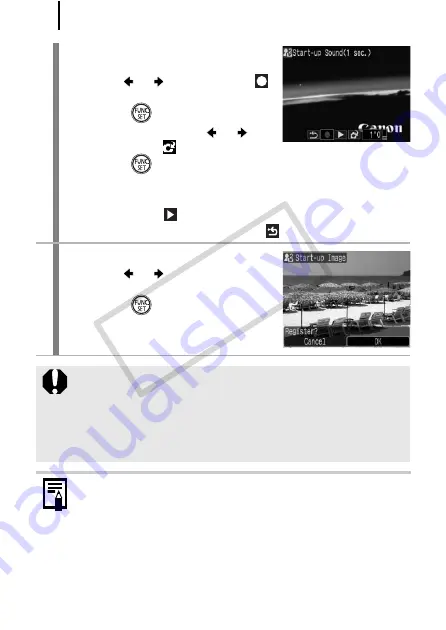
190
[Start-up]/[Operation]/[Self-timer]/
[Shutter Sounds]
1.
Use the
or
button to select
(Record).
2.
Press the
button.
3.
After recording, use the
or
button to select
(Register).
4.
Press the
button.
• Recording will automatically stop when the recording time
elapses.
• To play it, select
(Play).
• To exit instead of registering, select
(Exit).
4
Register the setting.
1.
Use the
or
button to select
[OK].
2.
Press the
button.
• To cancel registering, select [Cancel].
z
The following cannot be registered as My Camera settings.
- Movies
- Sounds recorded with the sound memo function (p. 151)
- Sounds recorded with the Sound Recorder (p. 152)
z
The prior setting is erased when a new My Camera setting is
added.
See the supplied
Software Starter Guide
for more information
on creating and adding to the My Camera data.
CO
PY
Summary of Contents for 2566B001
Page 40: ...38 COPY ...
Page 41: ...39 Learning More COPY ...
Page 233: ...231 MEMO COPY ...
Page 234: ...232 MEMO COPY ...
Page 235: ...233 MEMO COPY ...
Page 236: ...234 MEMO COPY ...
Page 241: ...Functions Available in Each Shooting Mode 239 2 4 5 COPY ...
Page 243: ...Functions Available in Each Shooting Mode 241 7 7 8 COPY ...






























