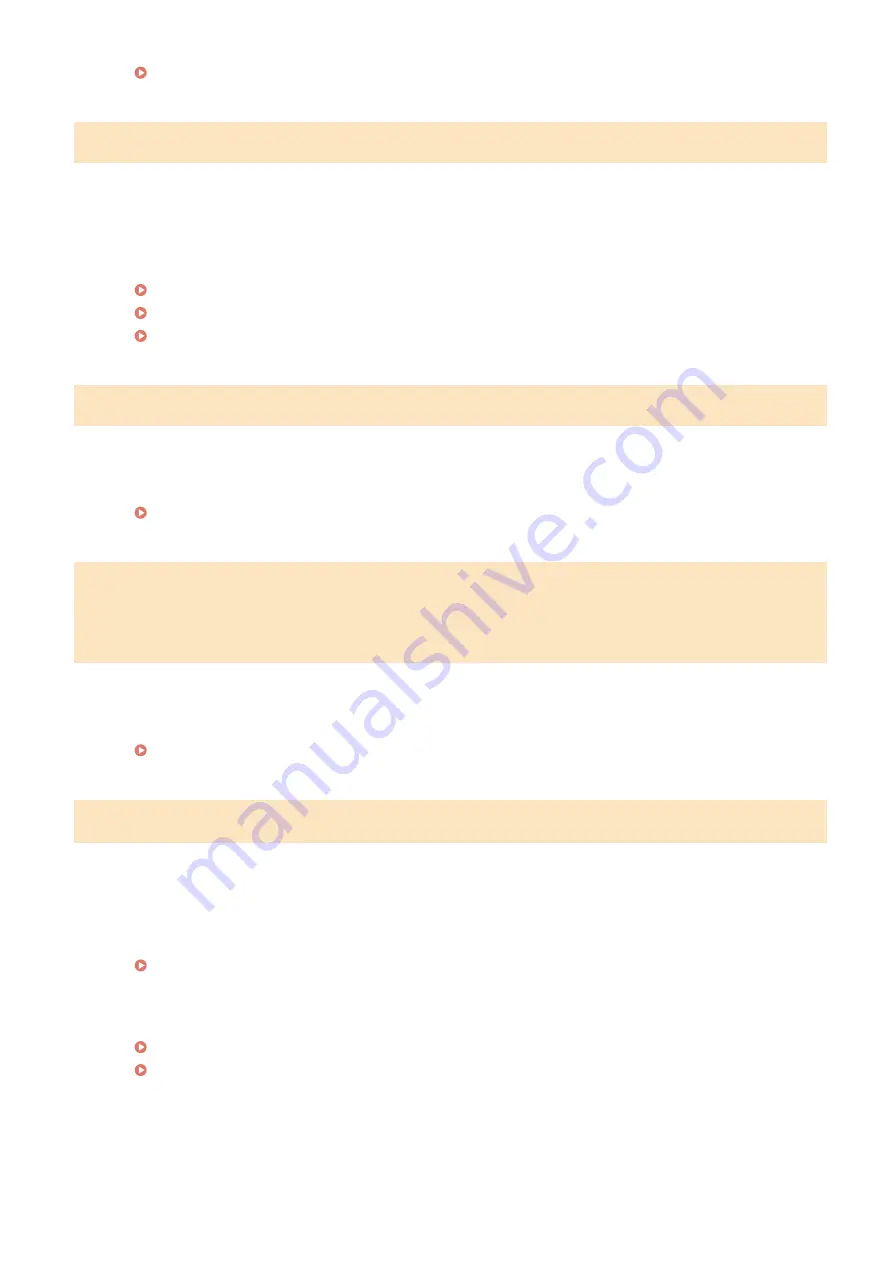
Incorrect number of characters/invalid characters entered.
The network key (the WPA/WPA2-PSK or WEP key) of a wireless router is not entered correctly.
●
Check the network key (the WPA/WPA2-PSK or WEP key) of the wireless router, and set it to the machine
again. For more information about how to check the network key, see the instruction manuals for your
networking devices or contact your manufacturer.
Checking the SSID and Network Key(P. 177)
Setting Up Connection by Selecting a Wireless Router(P. 170)
Setting Up Connection by Specifying Detailed Settings(P. 173)
Insert the toner cartridge.
The toner cartridge is not set or properly set.
●
Properly set the toner cartridge.
How to Replace Toner Cartridges(P. 379)
Maximum number of wireless devices connected w/ Direct Connection has
been reached. To connect other devices, terminate some of current
connections.
The number of directly connected mobile devices is at a maximum.
●
To connect other devices by Direct Connection, disconnect current device(s) and try connecting again.
Using the Machine in Direct Connection (in Access Point Mode)(P. 137)
No Paper: XXXX
*
*
<Drawer 1> or <MP Tray> is displayed for XXXX.
Paper is not loaded in the paper drawer or the manual feed slot.
●
Load the paper.
Paper on which reports or lists can be printed is not loaded.
●
Reports or lists can be printed on A4 or Letter size paper. Load A4 or Letter size paper and set its size.
Loading Paper(P. 36)
Specifying Paper Size and Type(P. 47)
Troubleshooting
343
Summary of Contents for 1418C025
Page 1: ...imageCLASS D570 User s Guide USRMA 1576 00 2017 01 en Copyright CANON INC 2017 ...
Page 73: ...LINKS Basic Copy Operations P 58 Adjusting Density P 65 Copying 67 ...
Page 89: ...Managing Documents and Checking the Machine Status P 271 Using the Machine as a Printer 83 ...
Page 125: ...LINKS Printing a Document P 80 Various Print Settings P 88 Using the Machine as a Printer 119 ...
Page 241: ...Configuring Printer Ports P 194 Security 235 ...
Page 257: ... The machine does not support use of a certificate revocation list CRL Security 251 ...
Page 280: ...LINKS Remote UI Screens P 268 Using Remote UI 274 ...
Page 307: ... Timer Settings Auto Offline Time Set the time period Setting Menu List 301 ...
Page 339: ...Troubleshooting 333 ...
Page 427: ...Manual Display Settings 19Y4 07X Appendix 421 ...
Page 437: ...Appendix 431 ...
Page 455: ... 12 JPEG this software is based in part on the work of the Independent JPEG Group ...
















































