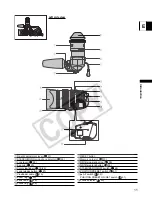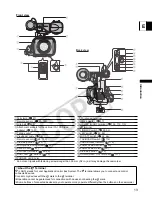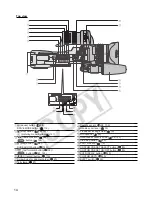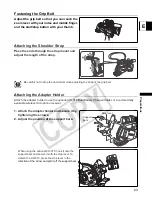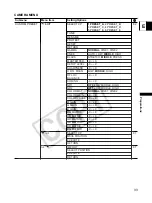22
Adjusting the Viewfinder
You can adjust the brightness, contrast, color and sharpness of the viewfinder. These adjustments will
not affect your recording.
1. Press the MENU button.
2. Turn the SELECT dial to select [DISPLAY SETUP/
] and press the SET button.
3. Select [EVF SETUP] and then select [BRIGHTNESS], [CONTRAST], [COLOR] or
[SHARPNESS].
4. Adjust the setting with the SELECT dial and press the SET button.
• After the adjustment you will return to the [EVF SETUP] submenu. Change additional settings in the
same way as necessary.
• For more details regarding the [EVF BW MODE] setting refer to (
92).
5. Press the MENU button to close the menu.
Attaching the Microphone Unit
1. Loosen the microphone locking screw on
the viewfinder unit, open the microphone
clamp and insert the microphone into the
microphone clamp.
2. Align the mark on the microphone with the
mark on the clamp and tighten the screw.
3. Plug the microphone cable to the
camcorder’s FRONT MIC terminals.
MENU
(
31)
DISPLAY SETUP /
EVF SETUP
BRIGHTNESS•••
CONTRAST•••••
COLOR••••••••
SHARPNESS••••