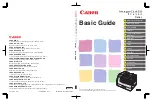14-7
Appen
dix
G
Adding destination 4-26
Changing name 4-29
Deleting destination 4-27
Deleting group 4-30
Registering 4-23
Using 4-32
H
I
If a Power Failure Occurs 12-14
If You Cannot Solve a Problem 12-15
Image quality
J
Jam location indicator 1-3, 12-1
Jams
L
Loading
Document 2-4
Envelopes 3-5
Paper 3-5
M
Menu
Multi-purpose tray extension 1-2, 3-6
N
O
Deleting 4-13
Editing 4-10
Registering 4-7
Using 4-32
P
Paper
Guidelines 3-4
Jams 12-3
Loading 3-5
Printable area 3-3
Requirements 3-1
Summary of Contents for 0564B001
Page 2: ......
Page 49: ...1 18 Before Using the Machine ...
Page 57: ...2 8 Document Handling ...
Page 71: ...3 14 Print Media ...
Page 109: ...4 38 Sending Faxes MF6550 MF6560 MF6580 Only ...
Page 119: ...6 8 Copying ...
Page 151: ...11 24 Maintenance ...
Page 167: ...12 16 Troubleshooting ...
Page 212: ...14 9 Appendix Z Zoom ratio 6 6 Preset zoom 6 6 Zoom designation 6 7 ...
Page 213: ...14 10 Appendix ...