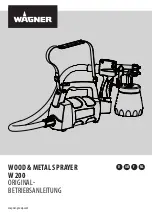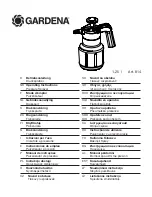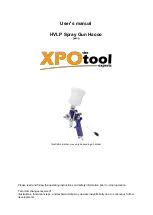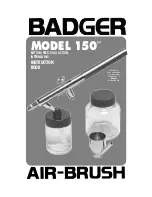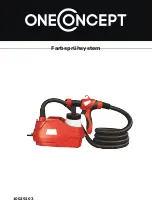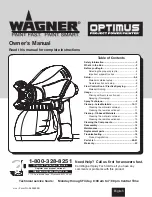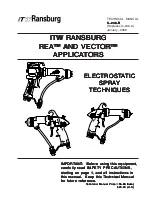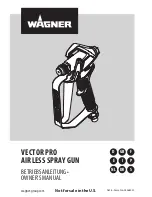15
Airless Paint Systems
Operating Instructions and Parts Manual
www.chpower.com
Control Settings
Fuse
Power Source
Thermal Overload
Pressure Control Assembly
(Board)
Motor
Sensor
Pressure Control Knob
(Potentiometer)
Pressure Control Assembly
(Board)
STEP 1: Ensure that the on-off toggle switch is in the “ON” position and that the
Pressure Control Knob is fully counterclockwise (maximum pressure). Also check that
the unit is plugged in.
STEP 2: Test the fuse for continuity or replace with a new fuse. If fuse is good, go to
Step 3.
STEP 3: Remove screws and lower the pressure control assembly and check to see if
the red power light on the board is lit. If the light is “OFF,” proceed to Step 4. If the
light is “ON,” go to Step 7.
STEP 4: Use a multimeter to check for 110 volts VAC across the L1 AND L2 terminals
on the board. If there is no voltage at these leads, there is no power to the unit.
Check power source (outlet, breakers, extension cord and power cord). If there is
voltage on L1 and L2, go to Step 5.
STEP 5: Disconnect the two red motor leads (S1 and S2) and test for continuity
between the two leads. Continuity shows that the motor's thermal coupler has not
tripped. No continuity means that the thermal coupler has opened due to excessive
motor heat. If the motor is still hot to touch, allow to cool and retest. If the motor is
cool and there is no continuity on the red leads, contact the nearest Campbell
Hausfeld Service Center to repair or replace the thermal coupler.
STEP 6: If all checks out fine in Steps 1 through 5 and the red light is still out, the
pressure control assembly is defective and must be replaced.
STEP 7: Remove motor Brush Covers. Turn unit on with Pressure Control Knob fully
clockwise to max. pressure position. Check for DC voltage across both brush
terminals. If you have greater than 80 VDC turn unit off and unplug. Ensure that the
brushes are evenly worn and make solid contact with motor commutator. Replace
the brushes if they are less than 3/8" long. If the brushes are okay, replace the motor.
If you do not have DC voltage at the brush terminals go to Step 8.
STEP 8: If the redlight is "ON", the power source, fuse, on/off switch and thermal
coupler are okay. Plug another sensor into board. If the unit starts, the sensor was
faulty and must be replace. When a replacement sensor is not available, use a
multimeter to test the resistance between the BLACK and RED wires on the sensor
lead. The resistance should be approximately 1.5 - 3.5 kohms. A faulty sensor usually
reads no continuity (open). Conduct the Zero calibration procedure. If unit cannot
be zero calibrated, that ensures sensor is bad. If sensor check is good, go to Step 9.
STEP 9: With the machine still "OFF", remove the potentiometer lead from the
board and read the resistance between the red and black wires. This must be 8 - 12
kohms. If outside this range, replace the potentiometer. NOTE: A bad POT usually
show no continuity (open).
STEP 10: If you do not have DC voltage at the motor brushes and all components
check good in Steps 8 and 9, the Pressure Control Assembly needs to be replaced.
Possible Cause
Corrective Action
Electrical Troubleshooting
If your machine
will not start
, follow these guidelines to help determine a cause and find a possible solution.
AL2710