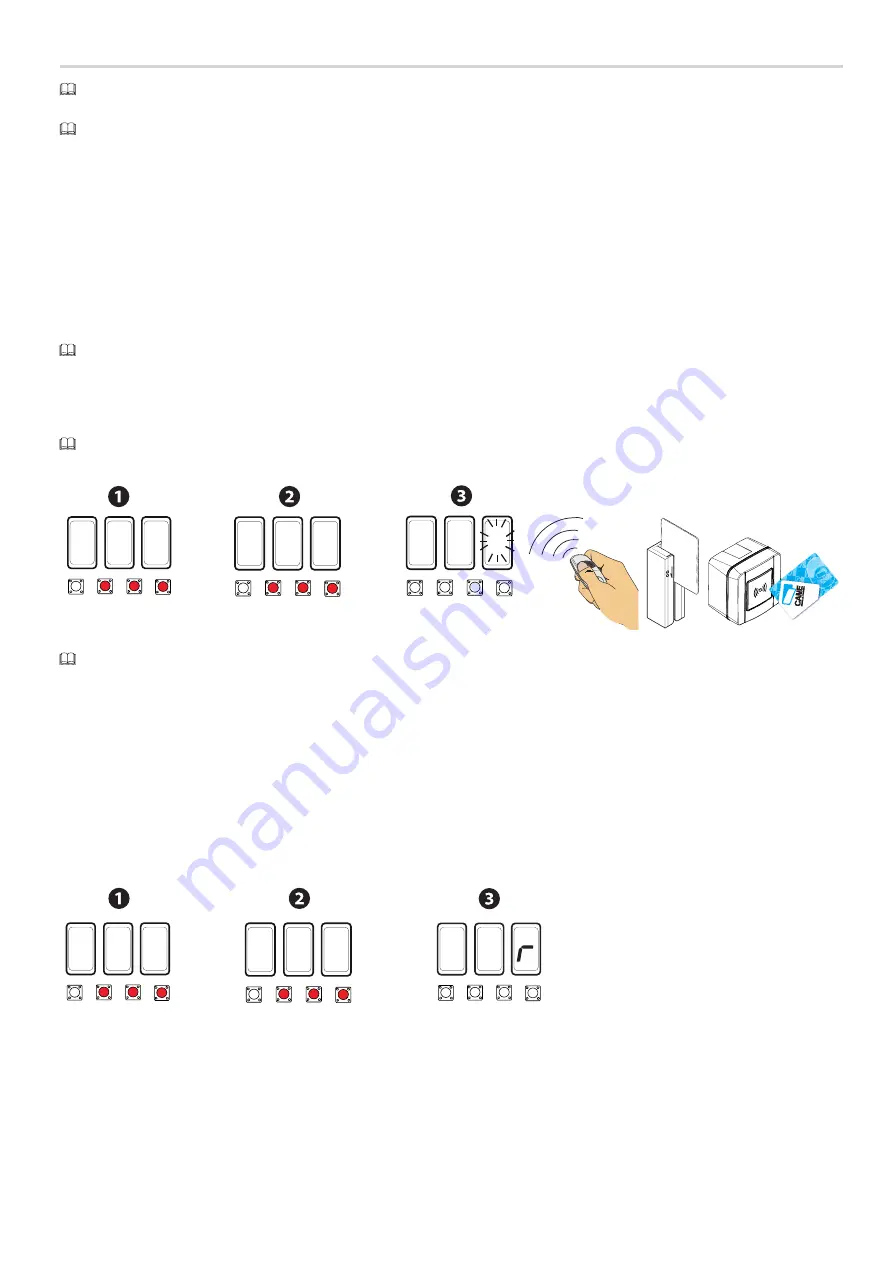
ESC < > ENTER
2
2
ESC < > ENTER
2
U
ESC < > ENTER
C L
ESC < > ENTER
I
ESC < > ENTER
I
U
ESC < > ENTER
8
page
25
- Manual
FA01260-IT
- 10/2018 - © CAME S.p.A. - The contents of this manual may be changed, at any time, and without notice
. - T
ranslation of the original instructions
Download the LIST OF REGISTERED USERS form from the portal docs.came.com Enter
L20180423.
Adding users with an associated command
❶
Select
U1.
Press ENTER to confirm.
❷
Select a command to associate to the user. The commands are:
- step-step (open-close) = 1;
- open = 3;
- partial opening/pedestrian = 4.
The partial/pedestrian opening command only appears if the F49 function is activated.
Press ENTER to confirm...
❸
.
.. a number between 1 and 25 will start flashing for a few seconds. Send the code from the transmitter or other control device such
as a sensor, card reader or keypad selector.
If you want to add another command on the same transmitter, repeat the procedure and associated it on another button.
Managing users
When adding/deleting users, the flashing numbers that appear, are numbers that can be used for other users you may wish to add
(maximum 25 users).
Before registering the users, make sure the AF radio-frequency card is fitted into the connector (see paragraph called CONTROL
DEVICES).
Deleting a single user
❶
Select
U2
and press ENTER to confirm.
❷
Use the arrow keys select the number of the user you wish to delete. Press ENTER to confirm....
❸
... CLr will appear on the screen to confirm deletion.
Summary of Contents for I1PB0500026
Page 2: ...4 4...























