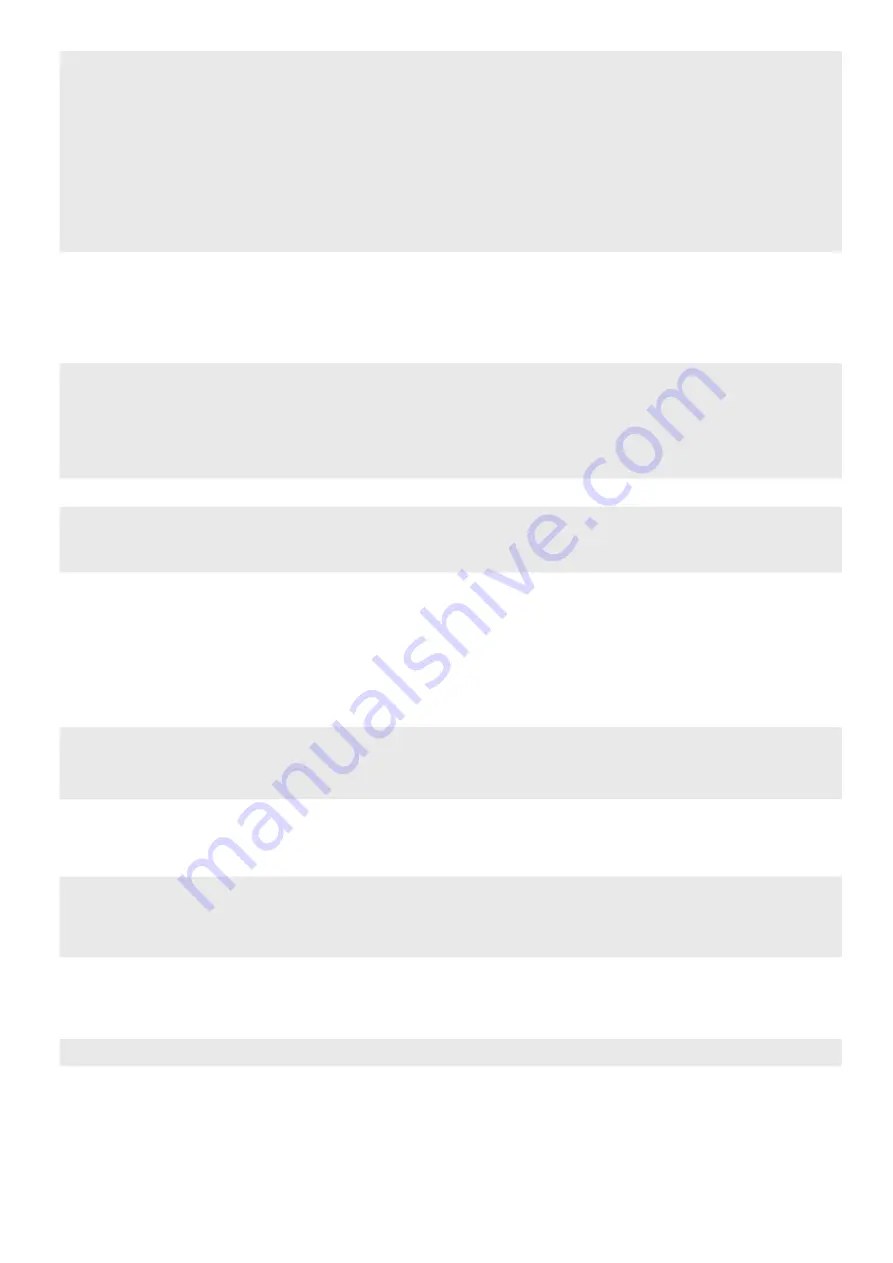
page
23
- Manual
FA01260-IT
- 10/2018 - © CAME S.p.A. - The contents of this manual may be changed, at any time, and without notice
. - T
ranslation of the original instructions
F63
RSE speed
Sets the remote connection system communication speed on the RSE port.
0 = 1200 bps
1 = 2400 bps
2 = 4800 bps
3 = 9600 bps
4 = 14400 bps
5 = 19200 bps
6 = 38400 bps (Default)
7 = 57600 bps
8 = 115200 bps
F72
Opening counter
With the function active, it is possible to send a series of opening commands corresponding to the number
of vehicles which have to be authorized to pass through the gate. The count is carried out by the loop
connected to the magnetic sensor, at the end of the count the gate is closed.
The function can only be operated by control devices connected to the contact 2-3.
0 =Deactivated (Default)
1 = Activated
U1
Add User
It is used to register a maximum of 25 users and assign a function to each one.
The operation can be carried out by using a transmitter or other control device. The boards that manage
the control devices (AF - R700 - R800) must be plugged into the connectors.
1 = Step-step
3 = Open
4 = Partial opening
U2
Remove user
Removes one of the registered users.
U3
Remove all
Removes all registered users.
0 =Deactivated (Default)
1 = Activated
A1
Boom length
Sets the boom length
Caution! The choice of boom length limits certain speed, slow-down and calibration limits. This is to ensure
proper operation of the barrier.
0 = on swivel
2 = up to 2 m
4 = up to 4 m
6 = up to 6 m
8 = up to 8 m
A2
Motor test
Verifi cation of the correct opening direction of the boom.
If the keys do not execute the commands correctly, invert the boom opening direction.
The < button opens.
The > button closes.
A3
Travel calibration
Starts the travel self-learning.
This function appears only is the Encoder function is activated.
0 =Deactivated (Default)
1 = Activated
A4
Resetting parameters
Restore factory settings except for the functions: [Radio decoding], [Motor type] and the settings related to
the travel calibration.
0 =Deactivated (Default)
1 = Activated
A5
Manoeuvres counter
For viewing the number of maneuvers made by the operator.
1 = 1,000 maneuvers
100 = 100,000 maneuvers
999 = 999,000 maneuvers
H1
FW version
Displays the number of the fi rmware version installed.
Summary of Contents for I1PB0500026
Page 2: ...4 4...





















