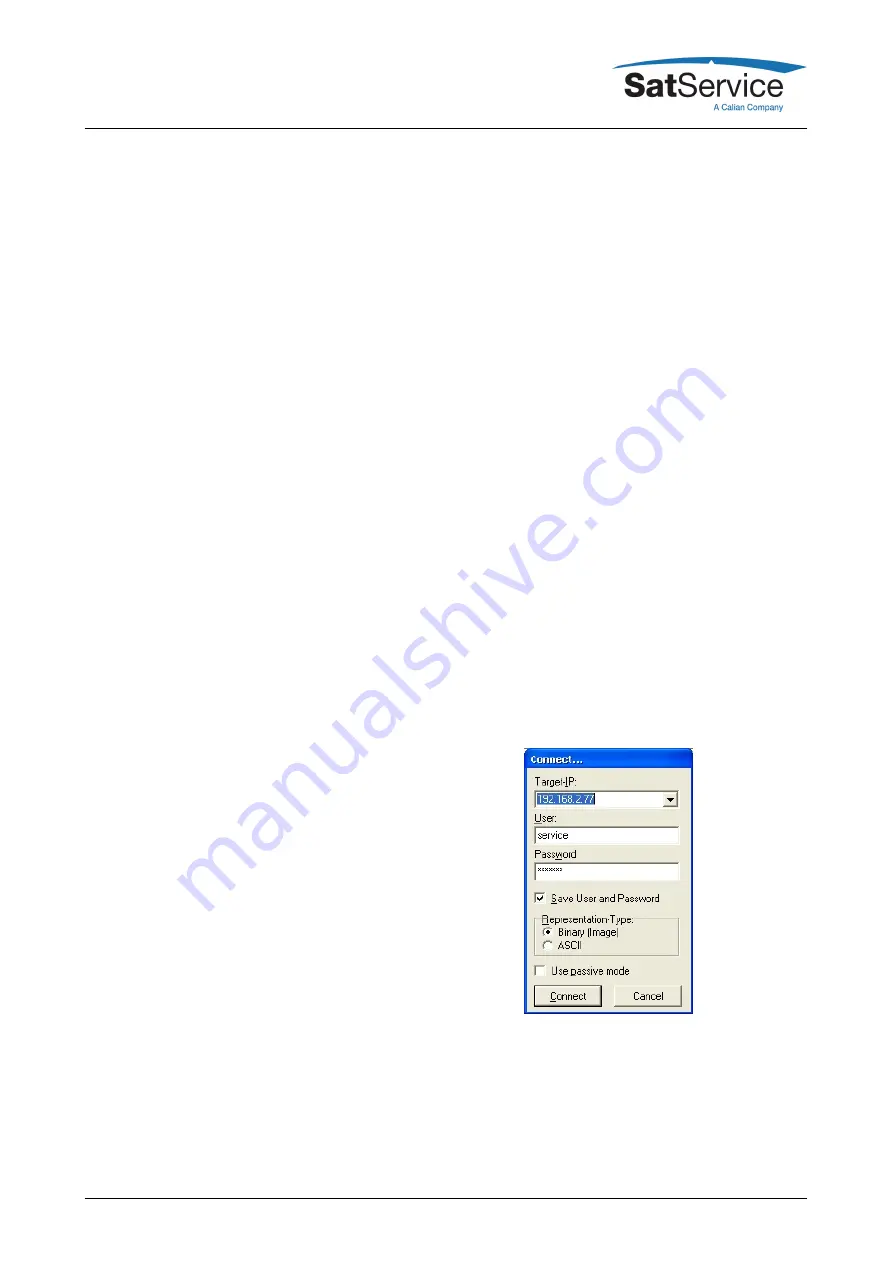
4. Check the motor rotating directions, if necessary change it by interchanging the two wire of
the motor cable.
5. Drive the antenna in every direction (AZ, EL and POL) until the limit switches stop the motor
movement to ensure that the limit switches work well. ATTENTION! While doing this test it is
absolutely necessary to be very mindful to check, if nothing collides!
6. Set the soft-limits to the desired values (e.g. 1 degree before the hardware limit switch is
activated)
Now, the setup of all interfaces to the antenna is done. By this everything is prepared to configure
the ACU19V2 to the desired operation mode, to save targets and finally to set the sat-nms
ACU19V2 into service.
In chapter
5 Operation
you find a detailed description of the pointing and tracking parameters.
To use the function pointing by stating an orbit position you have to configure the 'Location'
parameters on the setup page to the geodetic location of your antenna. Take care to type in
position with enough accuracy (0.001°). For further informations, please refer to chapter
5.6
Setup
for location parameters and
5.3 Target Memory
for using this pointing function.
After complete configuration is done and the sat-nms ACU19V2 is set up finally, the last step that
is recommended to be done is the backup of ACU settings. By this way an easy replacement of
the ACU-ODM could be performed. The following step-by step description shows how to do this.
1. Open the chiptool (refer to chapter
3 4.3.1 Setting the IP Address
to see where to find and
how to install this tool)
2. Right click to the desired unit. A drop-down list will open, choose FTP
3. A small window like shown on the following picture will be opened. Please double-check the
displayed IP, you might adjust it in the drop-down list here.
4. Login with username service and password service
5. Now you see on the right side the file system of the ACU like shown on the following picture.
On the left side you see the computers file system.
(C) 2022, SatService GmbH
www.satnms.com
ACU-19V2-UM-2209 Page 17/65






























